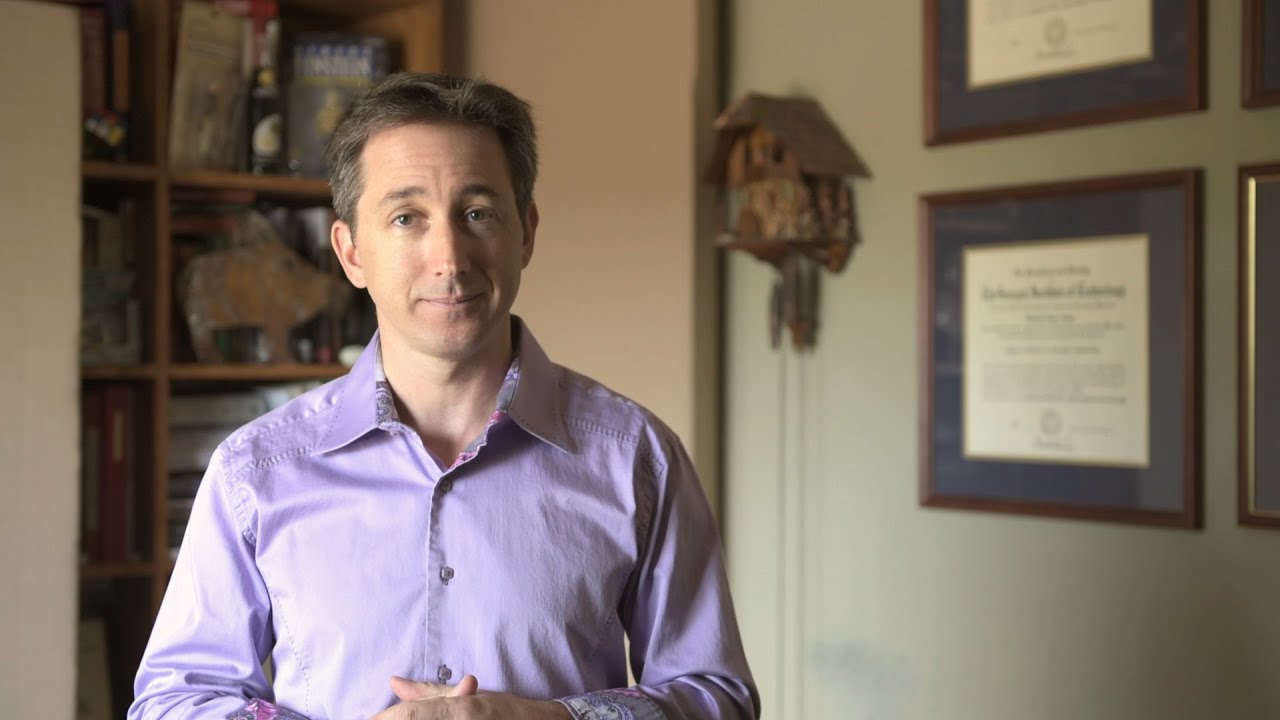I am having some performance issues with Halion 6. Here are the details:
System: Windows 10, Surface Pro4 i5, 8gb memory, 256gb internal SSD, 500gb Samsung T5 SSD (storing all cubase content), UA Apollo Twin USB audio interface.
Issue: To produce the problem, all I have to do is create a chord track and add Halion 6 instrument AND enable the instrument track for recording. I have noticed when playing back certain Synth Pads (Motion sub-category, ‘Dusk of Angels’ for example) where the number of voices approach 32 on the Halion voice meter, the Cubase peak audio performance meter real-time peak hits max and I get some crackling.
I was able to reduce this significantly by modifying the Windows power plan and setting the min/max cpu to use 100%. But it still runs kind of high in terms of real-time peak performance meter, like in the 75% range and occasionally peaking above 100%, both on the cubase performance meter and Halion’s cpu peak performance meters. Windows performance meters don’t show anything over 40% for cpu and memory, and practically nothing for disk.
If I set the buffer size of my audio interface to max it goes away completely, but still runs kind of high on the performance meters.
If I disarm record for the Halion instrument track, it barely hits 10% on the audio performance meter (about 50% on Halion cpu peak meter).
I can also reproduce the problem outside of cubase with standalone Halion 6 if the voice count gets up to 32.
I know that I can tweak the CPU usage and max voice count in Halion 6 to reduce the problem. I have tried changing various Cubase performance settings, but that didn’t help either. Just wondering if there are other ways to optimize this.
So a couple questions:
- Why does arming the track for record in Cubase aggravate the problem? If not armed for record, performance peaks are much lower and no crackle. This is the part that I really don’t understand.
- Are there any additional CPU tweaks or optimizations, maybe in BIOS or somewhere else that can help with this?
- Or have I just reached the limit of what can be done on an i5 cpu in terms of number of voices, without having to limit Halion cpu usage or max voices?
- Is anyone else running an i5, or similar setup with Halion and seeing anything like this?
Lazerdriver, I’m on a Mac so cant comment on how Halion works on PC’s but I’ve tried to use it inside Cubase and its a CPU PIG! I have quite a powerful 2013 MacPro, 2TB flash drive, 3Ghz 8 Core, all SSD drives, 128 GB of memory and I use an RME UFX+ Thunberbolt sound card and I can’t get lower than 512 latency with Halion running. I have to use it inside of Vienna Ensemble Pro which works way better, although there are issues there as well, like not being able to use more than one instance Halion inside an instance of VEP, or saving the layout will crash every time. Its definitely a touchy beast.
Hi,
Having a similar issue here. Halion 6, Cubase 9.5, Macbook Pro 2014 i7 16Gb ram 512Gb Ssd drive.
Have Cubase 10 on my PC but not yet installed on the Mac.
I have had Halion for a while but have barely used it. Now came the time as I started doing a more synth oriented music. To my surprise on a very simple project I noticed my Real Time Processing in the Perf. Meter getting very high. I had three slots loaded on Halion, reduced it to one, still problematic.
Increased buffer but it became impractical above 512 for playing live, too much latency. Started feeling bummed. Some great sounds in Halion. Does not seem to be greatly appreciated in USA but it is a beast and some compare it to UVI Falcon.
Decided to do some testing today. Empty project, one instrument track with Halion, one midi track to trigger from midi input, I prefer doing it like that, loaded one slot, play sound from EWI. Super high RTProcessing. Went to Cubase and de- selected multi core processing by VST Asio settings and selected multicore on Halion, that helped a little. Reduced number of voices to 16, still too high and showing red spikes on Halion’s CPU meter.
Finally decided to run Halion in stand alone mode and that made a huge difference. Since I was interested in using it with an EWI, I edited the loaded sounds to receive CC2 for note on and then selected voice management “on” and then “mono”. With three sampled based wind instruments the CPU was hardly moving on Halion, tons of performance headroom. Tomorrow I will test with more CPU intensive instruments.
So it looks like Halion has to be set up right to work as VST in Cubase and I am hoping that eventually the tweeks will make it usable so I can record itscwondeful sounds.
I posted a previous comment but completely disappeared.
I was having the same issue, a fairly simple project, One Groove Agent track, three agents loaded, One Halion track with three slots filled, couple midi tracks and couple audio tracks to monitor the midi and my late 2014 Macbook Pro i7, 2.5, 16Gb, 500Gb drive could not handle it inside Cubase 9.5 latest update. I use the MacPro for live with a Steinberg USB UR44. I play the EWI and a large buffer for live, above 512 becomes problematic.
After some research and experimentation I found the following.
In Cubase Asio panel, set no multicore support.
In Halion Options select 3 cores (for the mac with four cores so one is exclusive to Cubase-in theory)
Increase memory for Halion.
Now it is working very well, I can load 3 slots with “mono” sampled wind instruments presets and one with an Anima preset for the EWI and get a delightful fat sound with an acoustic character. Plus I can load at least one more slot with polyphonic synth, arppegiated, like default Hexagone. I could load more as there is plenty CPU ceiling available. Before the Halion CPU wqas pegging and the Cubase Real Time Performance meter was pegging.
Now the Halion CPU barely registers and the Cubase PERFMeter is less than 50%, at times a little more. Making the tracks that did not need polyphony “mono” helped tremendously. Reducing the max-voices from default 128 to 32 for the polyphonic synth also helped.
I also learned that the same can be done for Groove Agent, multicore support: three cores and increase memory.
On my PC, Windows 10,i7 4790 or so, Cuabse 9.5 or Cubase 10 with Thunderbolt interface I can set buffer to 128 and it works OK.
Halion is much less demanding of CPU if run stand alone, not always what’s needed, but an option.
So that’s my exp so far.
Listening to this guy Richard Ames Music on YouTube helped me understand better what is going on.
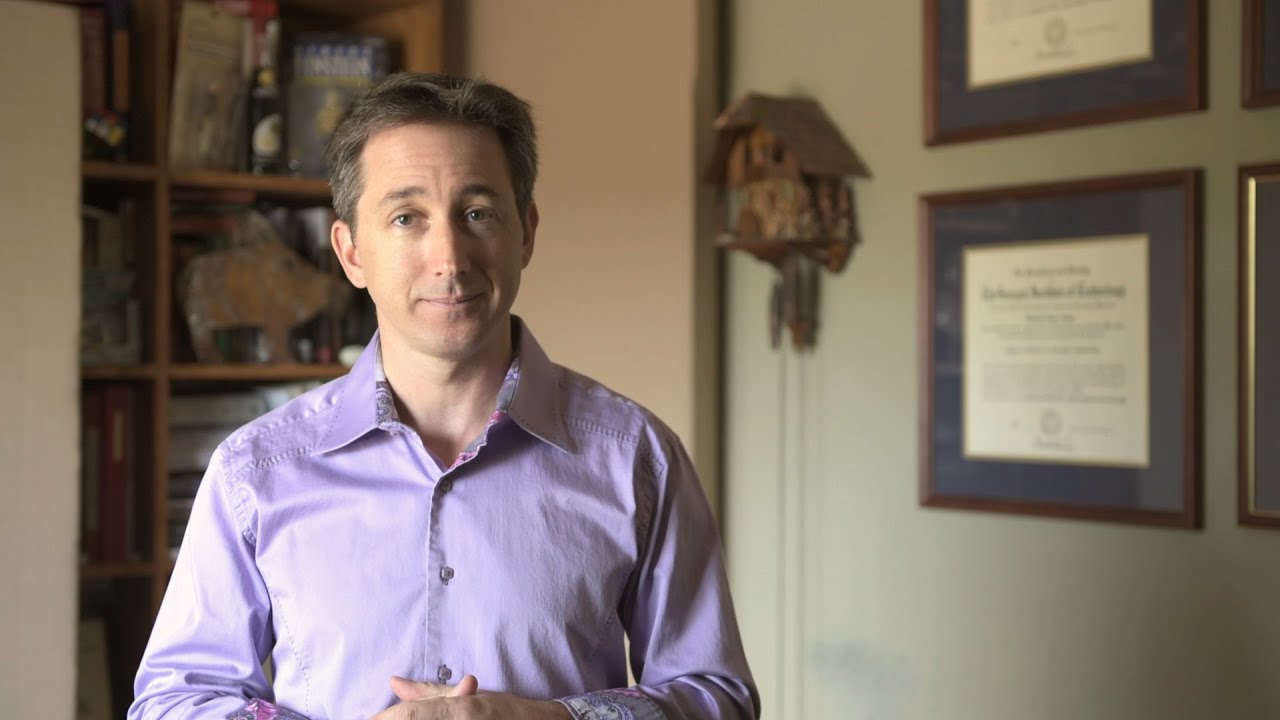
Hope it helps,
Just noticed that my last post is not showing up because it went for admin approval, so probably the same happened to the previous.
It is certainly taking them a few days to approve it. I wonder if they notify you if not approved.
I wonder why this happens in the Halion forum as whenever I post or comment on Cubase forum it is instantaneous?