Anyone else having this problem ?

Lauching the installer manually also fails ![]()
Do you have HALion 7.0.0 already installed? If so, can you manually uninstall that first, and then try installing 7.0.10?
Yes, but there is no uninstallation file, and it is not in the apps and functions list.
So should I just delete the folder manually ? + the vst3 plugin ?
Right, yes, try deleting those files manually.
Done. Same problem ![]()
I’m not sure, in that case, I’m afraid… You might want to try asking on the HALion forum HALion - Steinberg Forums
Could you take a look in the following locations for any log files that SDA has created and PM them to me?
"%LOCALAPPDATA%\Temp\Steinberg Installer Log\Assistant.log"
"%LOCALAPPDATA%\Temp\Steinberg Installer Log\Helper.log"
Sorry - no files in temp with those names.
And no folder named Steinberg installer log… ![]()
How about “%LOCALAPPDATA%\Temp\Steinberg Download Assistant\logs”?
Yep - here it is. I had to change the extention to zip - just change it back to .log
Thank’s for helping me ![]() –
–
Steinberg-Download-Assistant_2023-05-25_21-25-54.zip (75.8 KB)
What error message do you get when you try to run the installer manually?
This one:
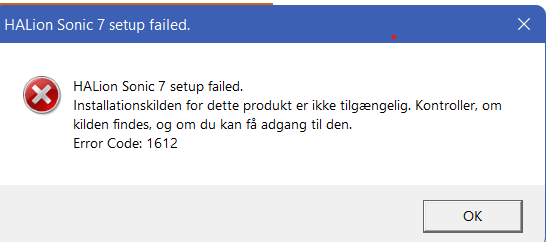
(Installation source for this product is not available…)
Could you try download this Microsoft tool (Fix problems that block programs from being installed or removed - Microsoft Support) and following these steps?
- Click the blue “Download Troubleshooter” button on the site linked above.
- Run the program downloaded, click “Next”
- Microsoft Fix It will scan the machine for Windows Install and Uninstall issues.
- Select “Uninstalling”.
- Select “Steinberg HALion 7” from the programs listed and click Next.
- Select “Yes, try to uninstall”.
- You will get a result status notifying you that the process succeeded.
- Click the “Close the troubleshooter” button.
Hopefully that will allow you to reinstall it.
Hmm… - Halion 3 shows on the list, but Halion 7 doesn’t.
If I choose “not shown” it asks for a productcode, which I don’t have ![]()
But Halion 7 works fine both in Dorico and as a standalone…
Here’s the product code: 69043884-EB60-4C9A-9C41-3303C319E1A8
Could you try the steps again and input the product code?
sure, but what if it still doesn’t install ?
Then I will have lost Halion 7, and it’s not in the download assistant…
Tried anyway, but I got the error “invalid product code.” It wants 38 numbers, so I put in a parenthesis in the beginning and the end. This made it try to uninstall, but Halion 7 is still present and working… ![]()
Hi @Mads_Vinding - I think we might be talking about different things here. Dorico 5 uses HALion Sonic 7.0.10 which is different to HALion 7. Do you have a separate license for (big) HALion 7?
Nope.
I have Halion Sonic 7.0.0.290, Standalone 3.3.0.16, MediaBay version 1.0.20.1047.
Could you try with curly braces? {69043884-EB60-4C9A-9C41-3303C319E1A8}