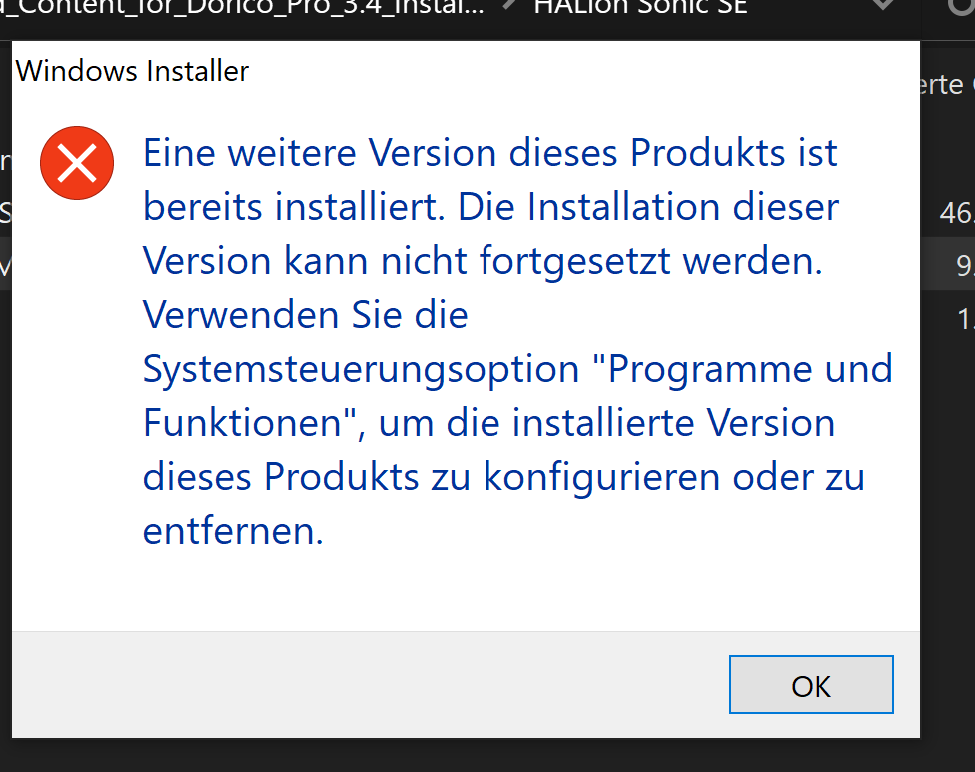Dorico Pro 3.5, Windows 10
After opening a project I get the error “Halion Sonic SE - Some audio files are missing, please check installation”.
I have reinstalled everything but no change.
Can you please try downloading and running the appropriate Dorico Pro 3.5 · Sounds Installer (Content) installer for your platform from this page:
I did this and moved the new folder to where the previous (and empty) HALion Se folder was.
No change.
Instead I got a “serious problem” report.
I don’t see how I can upload a screen shot of it here.
What happens if you install it and don’t move anything around? Moving around folders of installed content doesn’t seem a good idea.
You can upload an image just by dragging it on the reply box where you type.
And please load a project and choose from the menu Help > Create Diagnostics Report. The corresponding zip file please post here. Thanks
I expect Ulf would find it useful to see one or more of those dump files. Please do Help > Create Diagnostic Report again, which should hopefully pick them up. The resulting zip file might then be too large to upload here, in which case you can send it by email to Ulf directly at u dot stoermer at steinberg dot de.
Thanks for the diagnostics report @Dolly_Pampanga .
You have 2 separate issues here. First, the sound contents files are missing. So please do according to Daniel’s advice, use his link to download the installer and then execute the installer so that the contents files get copied to the correct location (C:\ProgramData\Steinberg\Content\HALion\VST Sound)
Second issue is that ‘serious problem alert’ during exiting Dorico. Now, the most weird part is, normally the diagnostics report should pick up all crash dumps from that folder that is mentioned in the alert box, but there are none. But since you have it so consistently, please run Dorico again and terminate it. Then when the alert box pops up, have a look at the given path and see if the corresponding crash dump file is there. If it is, please zip it up and post here. Thanks
Thans so much. The thing is, Daniels link just gives me a Sounds folder in the downloads folder, no installer. Where should I get the appropriate installer?
I will try myself, but it will take a little to download…
Here is another diagnostic report:
Dorico Diagnostics.zip (385.7 KB)
One question: if I keep adorico porject inside the Dorico Projects folder, the error does not occur (I will try more often though). Can the problem be connected to that? (I am used to put the projects into other folders ).
Thanks for the new data. I will have a look later.
Now for the sound installer: You need to download this link
which will download an installer executable that you simply double click to start.
Again, there are no crash dumps contained in the diagnostics report.
What if in File Explorer you go to C:\Users\PC\Documents\Steinberg\CrashDumps, is there anything in that folder? If so, please zip the folder up and send me.
And regarding your storage folders for Dorico projects, I see no reason why that should lead to crashes. But we will find out, once I have at least one crash dump file at hand ![]()
Thanks for your patience.
Here are 3 crash dumps:
Dorico 3.5 AudioEngine 3.1.11.23 64bit 2022.8.16 13.33.dmp (361.5 KB)
Dorico 3.5 AudioEngine 3.1.11.23 64bit 2022.8.16 17.04.dmp (352.1 KB)
Dorico 3.5 AudioEngine 3.1.11.23 64bit 2022.8.16 18.25.dmp (320.8 KB)
As for the installer, I have used this link but I can´t install, seems everythng is already there. I tried “repair”, but no improvement.
:
Thanks very much for the crash dumps, they are all in HALion Sonic SE.
So please first uninstall the old version of HALion Sonic SE and then let that installer run again.
Especially make sure that the new installation upgrades you to HALion Sonic SE 3.4.40 which hopefully fixes the crash situation. Your current version is only 3.4.0.
So let’s see how the newer version performs then.
OK thanks. How do I do a clean uninstall of HALion Sonic SE?
Look at your screenshot, instead of the ‘reparieren’ choose the ‘entfernen’ option. In case that does not work, open the Windows Control Panel, choose the Apps & Features section, find in the list ‘Steinberg HALion Sonic SE’ select it and click the uninstal option. That shall work in any case.
I uninstalled and reinstalled Halion.
Now Dorico does not start anymore at all, I only get “Waiting for connection”.
Should I maybe restart the complete installation process from the beginning?