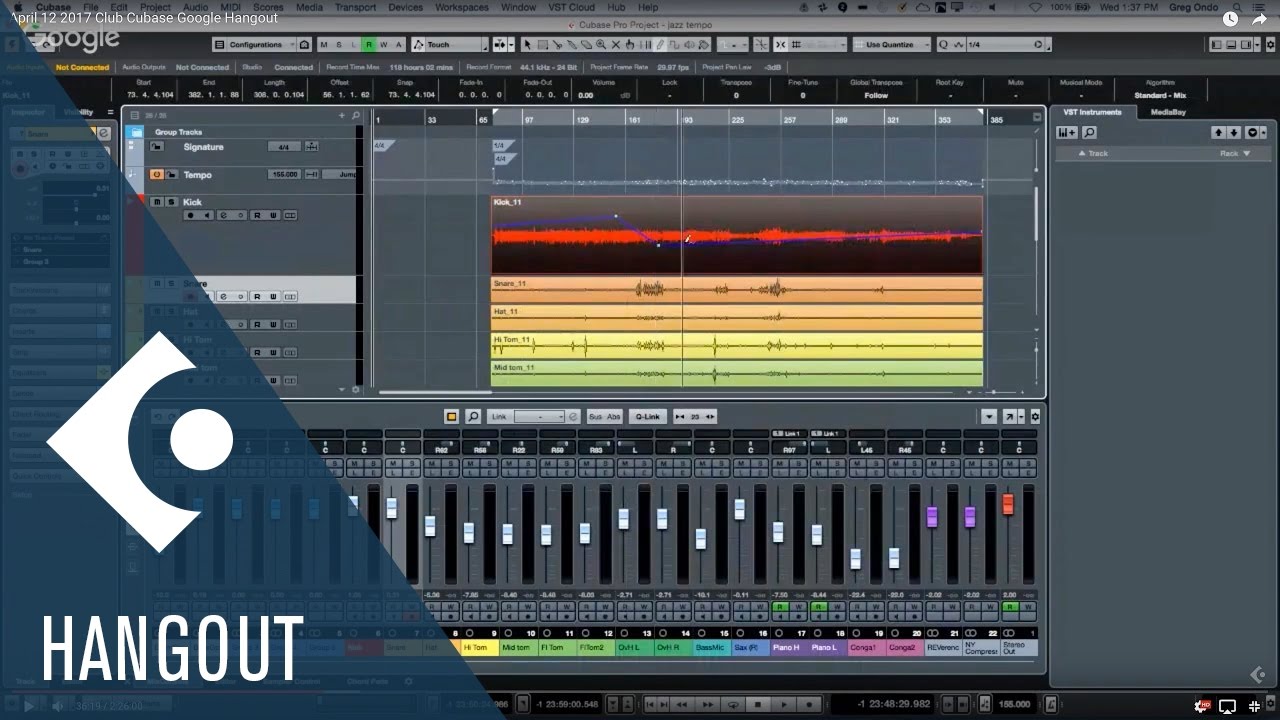I’m using a MIDI foot controller to trigger macros and/or key commands in Cubase 11 Pro, and I’m hoping to use this for live multi-instrument looping. A way I’ve potentially found to do this is to use cycle markers to define the loops. Helpfully, there are key commands to activate cycle marker 1, cycle marker 2, etc., which set the left and right locators to the start and end of their corresponding cycle. Mapping these to the foot controller is straightforward using the generic controller.
This approach works fine if I’m going through each loop in sequence. Say I define the follwing two cycle loops: cycle 1 from bar 1 to bar 5; and cycle 2 from bar 5 to bar 9. Transitioning between cycle 1 and cycle 2 is straightforward as activating cycle 2 while I’m in cycle 1 sets the left and right locators to the correct new postions, and when the cursor reachers bar 5 it naturally progresses into cycle 2 and loops correctly. However, I can’t find an obvious way to move from cycle 2 to cycle 1, as this requires the right locator to remain at the end of bar 9 until the final iteration of cycle 2 is complete (to allow playback to smoothly transition from the end of bar 9 to the start of bar 1), but then move the right locator to the end of bar 5 to allow the cycle to be defined properly.
Any thoughts on how to automate this (with a macro, or any other way)? I would be happy to have two macros - the first that is activated during the final iteration cycle 2 and which sets the left locator to the start of cycle 1, and a second that is triggered duirng the first iteration of cycle 1, and sets the right locator to the end of cycle 1. But I can’t find an obvious way of doing that with the available key commands… It could also become unusably complex if I had more than two cycles (for example, I would need a macro for transitioning from cycle 2 to 1, cycle 3 to 2, cycle 3 to 1, etc.)
Is there another way of doing this that I haven’t thought of? If only there was a scripting API available in Cubase…
[One possibility might be to activate cycle 1 during the final iteration of cycle 2, then trigger the ‘go to left locator’ key command right at the end of the iteration; but that would require some expert timing and minimal lag in the MIDI controller (which doesn’t seem to be the case for me!)]