The dynamics lane in 3.1 looks really useful, but how do I make it taller and increase the font size? At the moment I’m getting a tiny thin strip, far to small to be able to usefully adjust the dynamics, and the dynamic markings are in a font too small to read unless I press my face to the screen. I can’t find any handles to drag it larger…
I don’t know what to do about the font, but if you hold your mouse over the far left of the dynamics lane you can drag the lane like so:

Nope. All that’s doing is selecting the next voices down; it’s not changing the height of the dynamics lane (Windows 10, for what it’s worth). How do you capture the dynamic screen image? I could show you what’s happening.
[Edit: Oh, wait - it works provided the dynamics lane is not selected. Thanks. (And it would still be handy to know how to capture the dynamic screen image!)
On Windows I’d use LiceCap. In a multi-instrument layout I have no problem extending the dynamics lane.
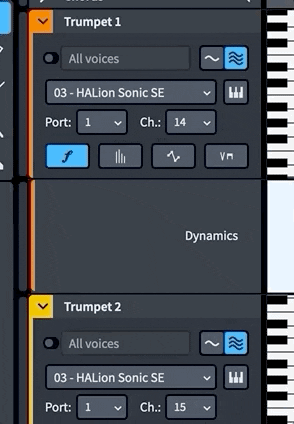
I use ScreentoGif. Works great. Creates a gif, automatically uploads it to imgur, gives you a link to paste into the post.
Here’s what I get: Dropbox - dynamics.gif - Simplify your life
(It won’t let me paste the GIF as an image - whenever I try to post a Dropbox link to an image I get the error “It was not possible to determine the dimensions of the image. Please verify that the URL you entered is correct.”)
It has to be small… something like <600px wide, if I remember correctly.
You’re clicking too high, as far as I can tell. You have to put your mouse vertically between the lanes, and wait for the cursor to change like so:
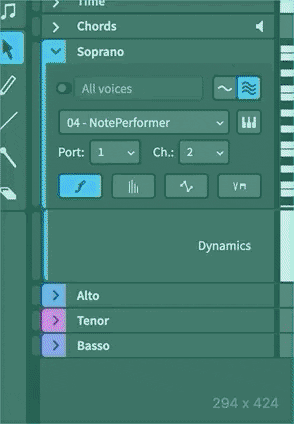
Can someone apart from digitig confirm that this works on Windows? I haven’t updated my Windows machine to 3.1 yet and I don’t have a chance to today (I’ve just wasted enough of my morning migrating from one brand new Macbook to another brand new Macbook)
Yep, works fine.
I’ve now updated my Windows machine to 3.1. Might have to install ASIO4ALL now…
#throwbackSaturday
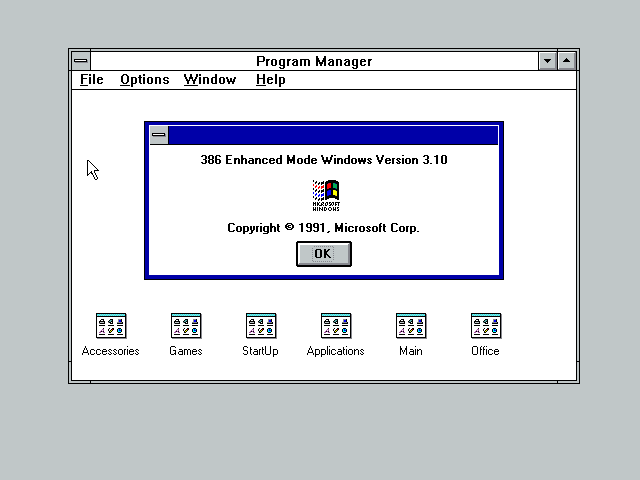
Yes it works on Windows in 3.1 exactly the same as in 3.0.
The main issue is that with the “dark” UI, It’s hard to see the handle you need to grab. But once you have found it, you don’t really need to see it any more.
works fine in exactly the same way as any other lane, even with the dark UI. I’d still like to be able to do things like make the lines thicker but it’s perfectly useable as is.
This is in DOS v6…