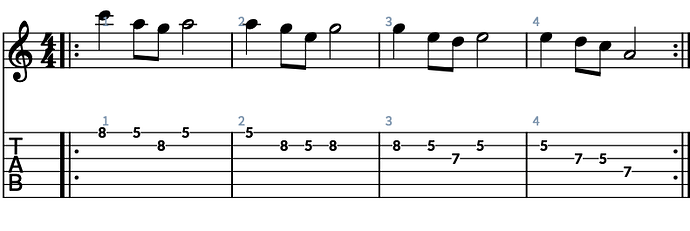I know how to remove the rehearsal bar numbers, but the translucent bar numbers above every measure are still visible.
I am trying to take a screen recording in galley view so that I can sync the notation up to an instructional video that I’m creating. The translucent bar numbers are interfering with the notation, making it look unprofessional. (see screenshot)
Can I make those disappear while I’m taking the screen recording?