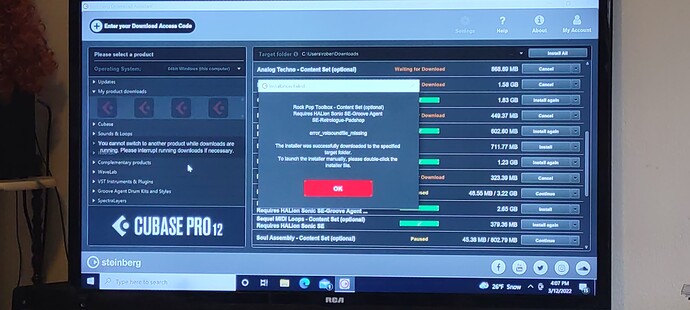Can anyone tell me what this means and how to fix it.
There is nothing to fix.
It’s telling you that the download was successful -YEAH!!!
And if you don’t want to install it using the Download Assistant you can do it manually by going to your download location (shown at the top) and double-click on the file that you just downloaded.
FYI you should check out Snip & Sketch which comes with Windows. It is much easier to use for a screen grab than taking a photo of the screen.
1 Like