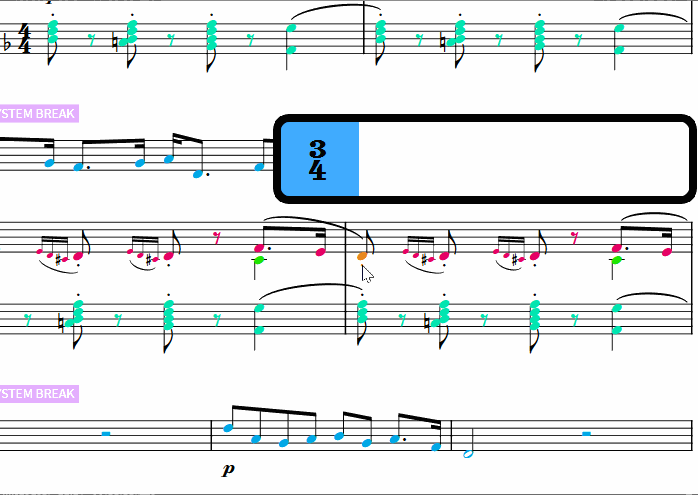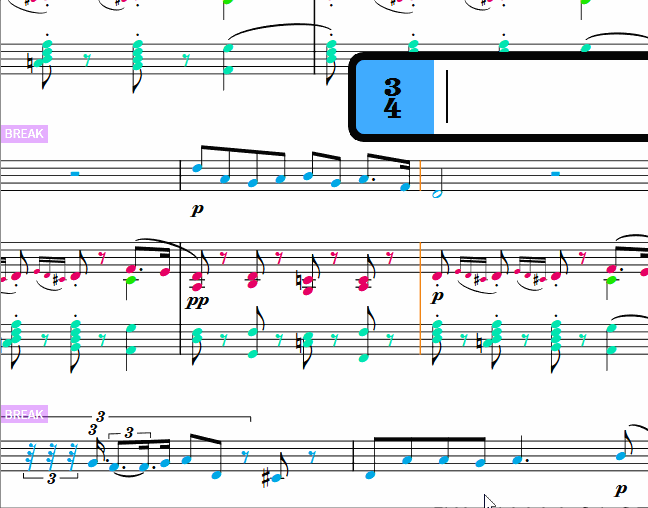Good day!
I have a 4 part choral piece already written out in 4/4. I want to add an 8th note rest in between some phrases so “breath marks” will playback.
I tired changing the key signature (corrected: meant to say time signature) in the bars popover 4/4,.5 but nothing happened (corrected: of course this makes no sense).
But the question remains: How can I add an 8th rest after a phrase OR add an 8th rest at the beginning of a phrase?
Try Shift+M 4/4,1e Enter.
I think I figured it out!
First: Restate the time signature in the following bar before adding extra time. Shift-M 4/4
Second: Then go to the preceding bar where you want to add time. Click on the bar line. Shift-B +1e
Voila!
I’m really sorry; I can’t help but question what you’re actually doing.
What you want is to change the time signature in the meters popover.
If you do Shift+M 4.4,0.5 you should get a new time signature with a pickup bar, like so:
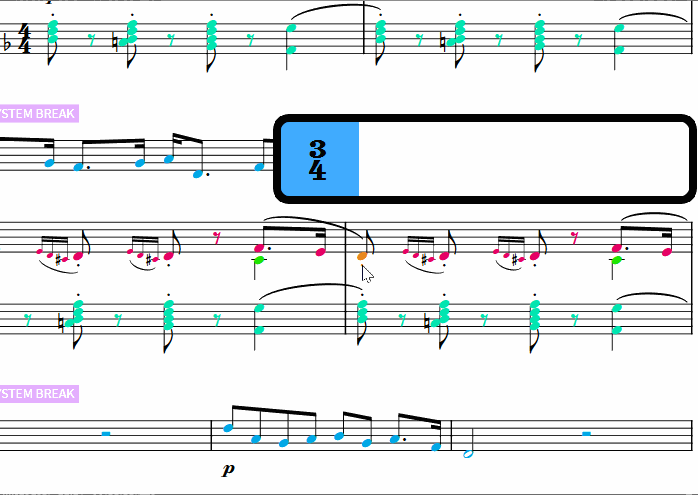
If you want a random 9/8 bar in the middle of a 4/4 passage, off the top of my head your best bet is:
- Add a “stopper” time signature after the 4/4+1eighth bar.
- Turn on Insert mode.
- Add a 9/8 time signature (I’ve spelt mine out [2+2+2+2+1]/8 in order to get the correct beaming)
- Hide the two time signatures, like so:
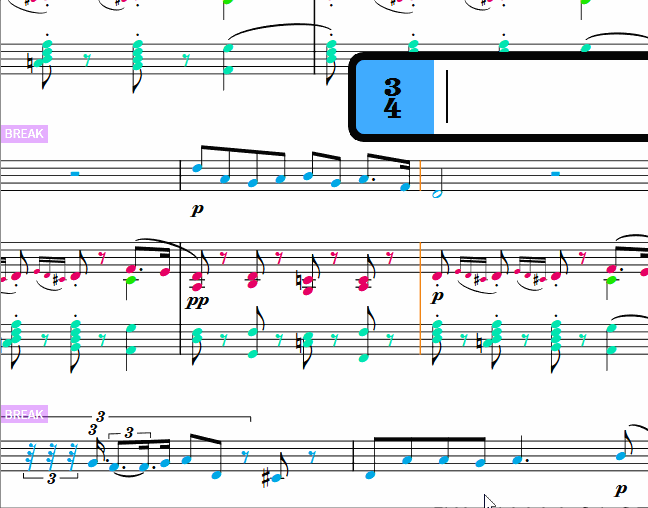
If you’re trying to add a Key signature via the Bars popover, then you’re highly unlikely to get the result you want.
Thank you so much Leo.
It was a mistake that I was typing a time signature in the bars popover. Sorry for the confusion. I edited my original post.
Thanks for the videos. Very helpful!
David
…and again, the Bars popover is useful for adding time to an existing bar, while the Meter popover is useful for altering the structure of the existing bar and potentially adding extra pickup bars. Still two popovers that you’ve maybe not fully separated intellectually