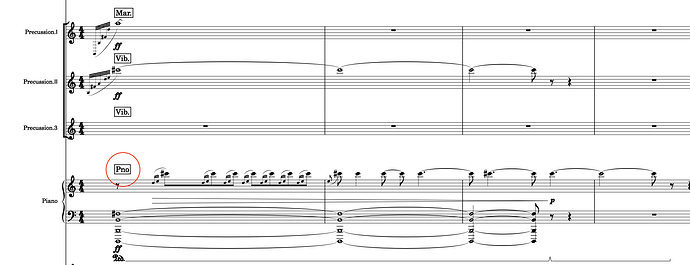I have turned on the Instrument Change label at the beginning of the score, but I want to hide the Instrument Change label for the piano part. How should I do this?
Dragging it off the page in Engrave mode is probably the most straightforward.
There may be a setting you could try to adjust in the Properties panel but it would be something like changing the Custom Scale to 1% (effectively too small to see).
I’m thinking the Dorico folks are planting these little nuggets just for the use ol’ Finale folks!! ![]()
Hi @tmatta ![]() , there is also another way to hide the instrument change, as I just replied in the other thread:
, there is also another way to hide the instrument change, as I just replied in the other thread: