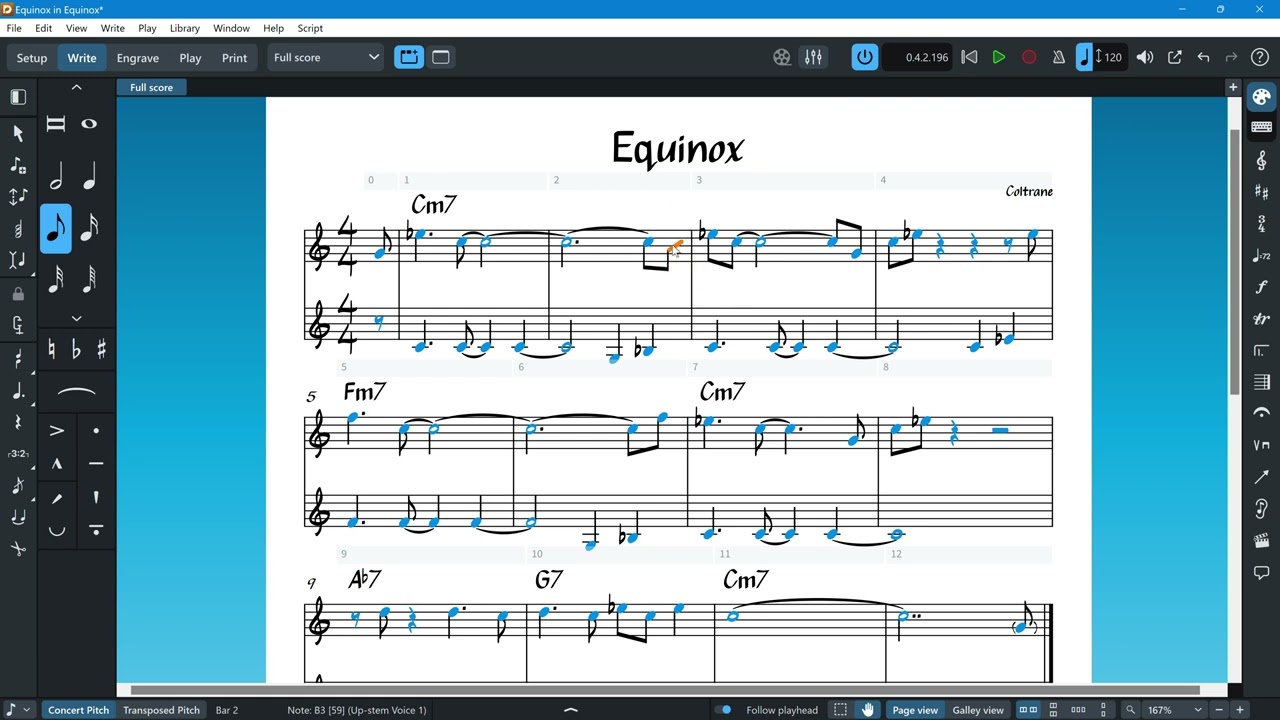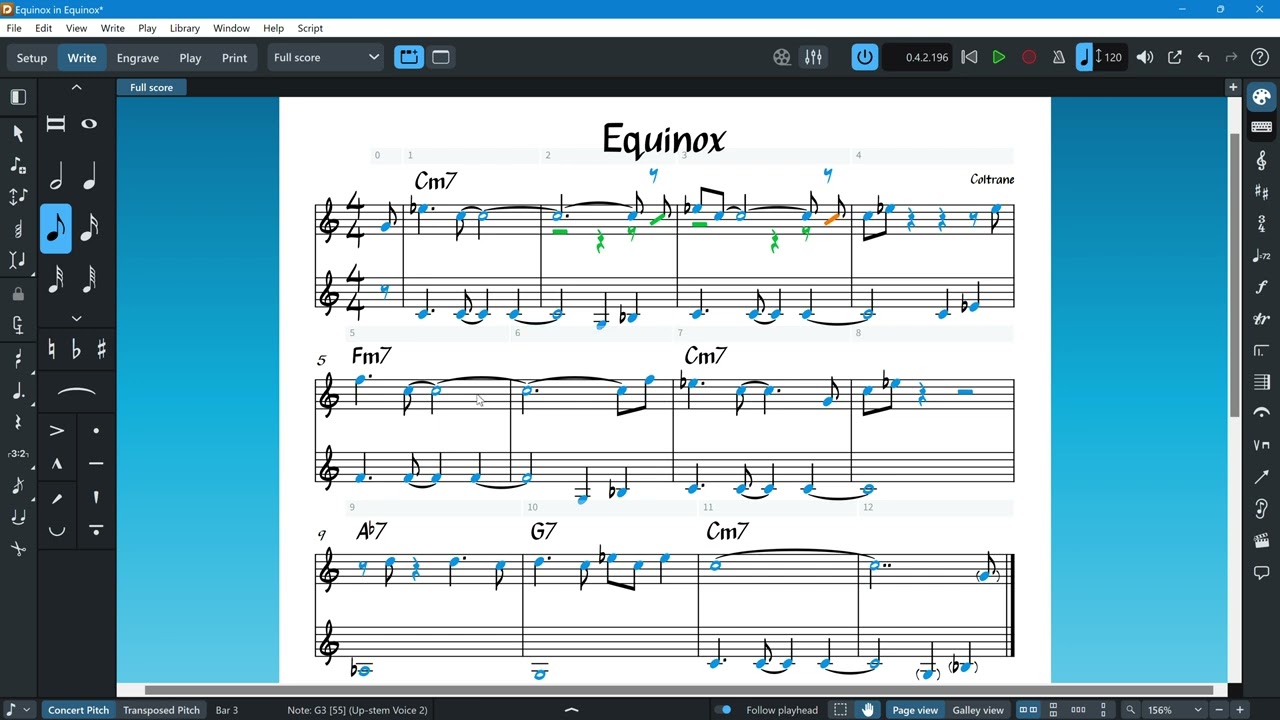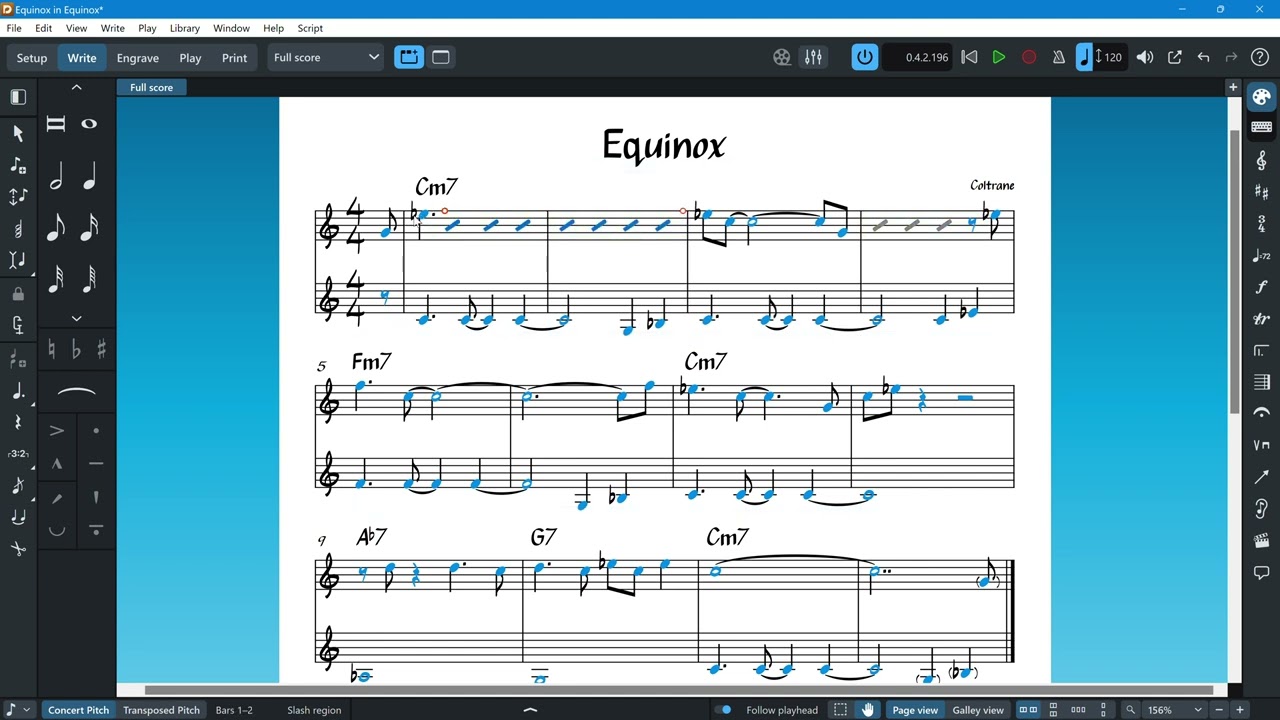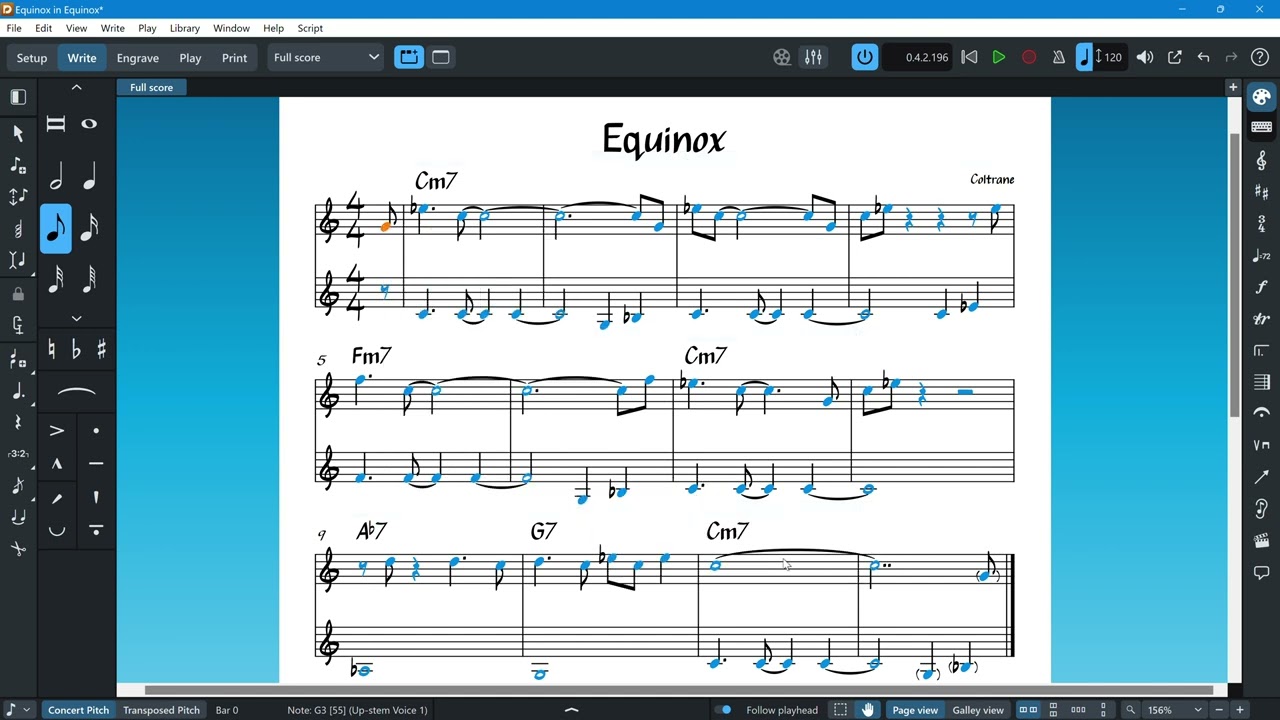I discovered how to insert rhythmic slashes into my rhythm section parts, but after selecting them for a section of the chart I can’t shut it off. Anything I input after the rhythmic slashes section remains notated as those same cues. I want to see normal notation for the rest of the arrangement. How do turn it off, and why is it now a fixture in the part even though I only used it for a particular section? Thanks for your help on this!
Can you share a screen shot or the project file?
Thanks for weighing in. I just realized that I was mis-naming my issue. I want to be able to shut off rhythmic slashes. Once invoked for a section of my piano and guitar parts Dorico insists on continuing to use them even though I want to see normal notation.
Are you using slash regions or a (rhythmic) Slash Voice?
I think rhythmic slash voice. I used the Alt-Shift-V and now I can’t get normal notation in my piano part.
Thanks for your response!
…Brent
If you select the measures you want to change, you can right-click change them to slashes with(out) stems or normal notes:
Thank you for that Judd. I appreciate your time and expertise. What you’ve suggested works until I have a guitar part where beat one I want as a rhythmic slash and beats two through four as regular notation. Using your method all of the notes switched to rhythm slashes even though they weren’t selected. Is there a way around this?
Thanks again. I really appreciate your taking the time.
…Brent
Yes, absolutely: you just need to use one voice for the regular notation, and a slash voice for the notes that you want to show as slashes.
Thank you for your email. I think I get that except Dorico inserted some cues I don’t want and it seems I have no way of deleting them. I tried emptying one bar with those unwanted cues, and all it did was to clear the slash notation from the entire section, and didn’t touch the unwanted cues. I find Dorico’s help files so huge I don’t know where to go, or what to call my issues. I need to delete these cues and learn how to insert just the few measure that I need without some kind of global shift.
Cues doesn’t self-insert, FWIK. Anyway if you want to delete an unwanted Cue, you just select the Cue Label at the beginning of the Cue, (and you will see the little red circles that are the control points of the cue), and just press Delete.
Unfortunately when I do what you’ve suggested it deletes the cues I want at the front end of the four measures, and doesn’t get rid of the cues that I didn’t request.
Would you be willing to upload a copy of the file? At this point that might be more efficient for all.
Dear arranger2,
I’ll try my best to lay out the ways that Dorico handles rhythmic slash notation, as best as I understand it.
There are four ways to display slash notation in Dorico, in the order of small to large effect they are:
- Changing the notehead:
You can change individual noteheads to slashes by selecting a note, right clicking until you find the notehead you like. It will still sound the pitch and needs to be put on the middle line to look proper. It will also follow the beaming you want.
- Changing into a slash voice:
Select the notehead and right-click, choosing “Voices”, then “Change Voice”, and then “New Slashed Up-stem Voice”. This will convert the selected notes into a slash voice, break beaming, create the appropriate rests around the voices, and, importantly, make this new slash voice available for this player through the entire flow.
This means, that from now on, you can change any notes into this slash voice by hitting “V”, which cycles through the available voices!
You’ll likely want to remove the rests that this created, by using the “Remove Rests” command.
- Use Slash Regions:
With invoking a Slash Region, you can cover existing notation with a resizable region in which only slashes of your choosing will be shown, but the original notation will play back. You can split, cut ‘n’ paste, move and shorten/lengthen slash regions at will, Chord Symbols are of course unaffected, or even displayable only in Slash Regions.
- Create “Rhythmic Slashes”:
This one is unfortunately named, and used to trip me up a lot initially. The function is found under “Voices” as well, but it changes all notes in the affected voice in the entire flow to slashes, not just the selection!
This might be useful for, let’s say, a piano part playing block chords as accents or stabs while comping, and you actually played the part live into the score. You could then have Dorico analyze the chords and generate chord symbols and then convert everything to slashes with the generated chord symbols above, for example.
I’m a lousy pianist and therefore have never ever used this function, except by accident… ![]()
I hope this helped somewhat… ![]()
![]()
Cheers,
Benji
This one is voice-independent. So in my ex. above, when I add a quarter note in measure 3, it’s slashed (as you say) if it’s in the same voice that I had already converted, but becomes a regular quarter note if I move it to a new voice.
Thanks for the clarification! ![]()
But wouldn’t it be “voice-dependent” then? ![]()
P.S.: I had to try it, and of course you are right. Seems like “Rhythmic Slashes” is an unflexible version of a “Slash Voice”…
I edited my post above for clarification!
Right you are, Benji!
I’ve included a screen grab showing an example of my issue. In the drum part I highlighted m.20 & 21 and clicked Shift-U and selected Trb.1 for the rhythm cues. Dorico added two more measure of cues that I didn’t want. If there were no notes in Tbn.1 until the end of the section marked with a double bar line it would’ve entered two measures of whole rests. What do I need to do to only get the cues I select? Thanks for your time!
Hi @arranger2,
difficult to say, without seeing the Project (if you want to upload it…), as, among other things, I cannot see the Trombone 1 source music from your screenshot. And your cue seems to start at bar 21, not 20.
Anyway you can always correct the range of the cue, dragging the control points:
…and drag its end control point to the left (or use the shortcut Shift+Control(Alt)+left arrow):
Thanks for that. Actually I just discovered if I create a separate slash ‘area’ for when I want to write rhythm cues for the drums I can eliminate the extra bars of cues or rests that I didn’t want. Do you know how to delete the cue source? I really don’t need to know if the cue is from Tpt.1 or Tbn.2 etc.
Thanks again for checking in. I really appreciate it!
Maybe I need to make another video for cues… ![]()