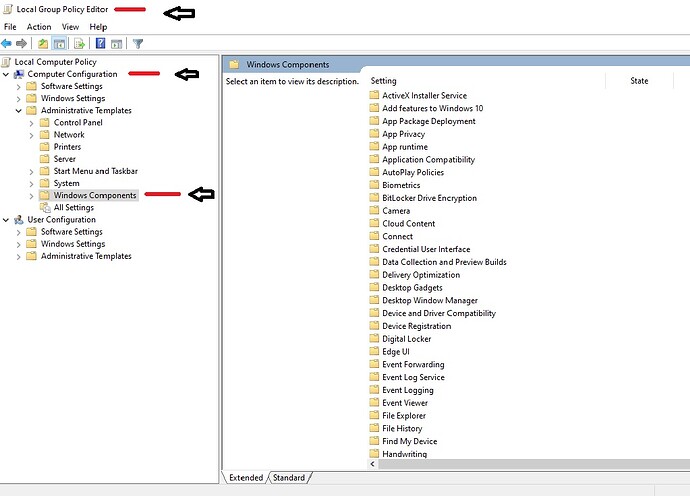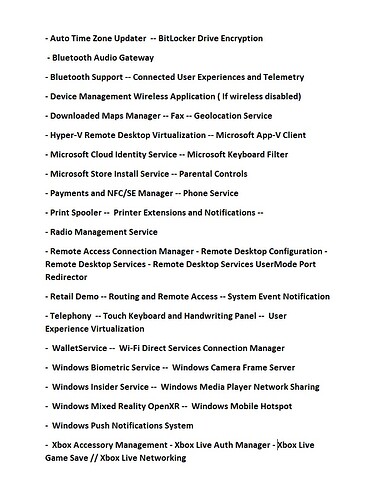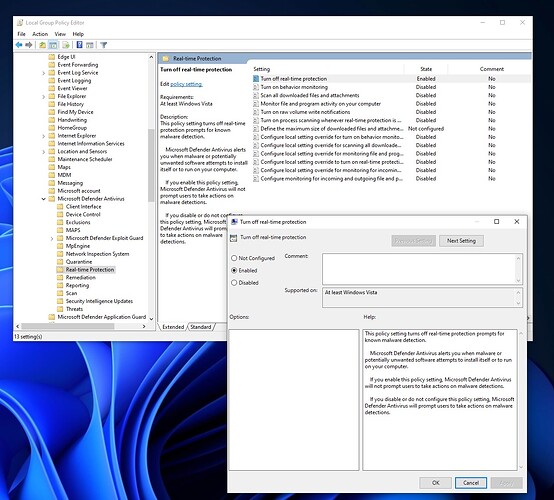Are you using a lot of sustain pedal in your playing, by any chance?
I tried without the sustain pedal too
cpu overload again with 256 samples and only 6 active tracks during playback.
I’ll just go to higher buffer settings, and wait until I can buy a mac, my friends are running a 450 tracks template (pre mixed) at 192 buffer size with no dropout on mac studio. I never want to deal with troubleshooting from now on ! It’s just too random
Understood. There’s only so much troubleshooting that can be done at a distance. In the end you have to do what’s right for you.
Good luck.
This:
You will need adapters, but it does work, and even helps with SpectraLayers. Don’t expect too much though, it seems to be a laptop GPU on a PCIe card.
Perhaps you’ve already done all of this, but this is a good guide:
It may refer to Windows 10, but for the most part it’s equally valid for Windows 11.
I’m a bit late to this (OT!) conversation and I haven’t read all the posts, but…
Cubase’s use of the GPU is fairly negligible. If you think your GPU may be contributing to dropouts etc, try using the generic interfaces of the fx plugins.
I use an AMD 7900 XTX.
Full size image here. This forum seems to crop big images.
TOTALLY AGREE.
Steinberg. Seriously. Do we need to stage an intervention?
What is up?
This CPU spiking should have LONG AGO been an all-hands-on-deck issue to resolve.
It’s TOTALLY UNACCEPTABLE.
Hi done that already, did the core parking on enable, even disabled hyperthreading forth and back because without the hyperthreading it got lots worses.
For now I disable every background program (nvidia contral pane;, color xrite, have excluded all the steinberg and sample folders from the virus scanners.
It improves a bit, can do mixing but live vst instruments is a no go.
Steinberg please communicate with us !!!
Hello mroekalea ,
Try these at your own risk.
:))
On Windows 11 Edit Group policy go on local computer configuration and not User configuration. You can Disable real - time defender, Edge start up pre launch and many other!
I also made a list of services that were disabled.
In the bios ** TPM security disable ** Any Virtualization disable like IOMMU or VT-d .
Try also disabling EIST in the bios.
In Device manager, If using NVMe for you drives , You can disable the Sata controller . You get a slight improvement.
this is a long thread so forgive me if it’s been suggested.
Have you tried the same project in Reaper? it’s a quick download/ install and it will at least give you a ‘second opinion’ regarding your hardware if it works fine with another DAW.
M
Thanks Oliz, much appreciated.
Will try your suggestions expect disabling TPM, this will cripple windows 11 as this is an obliged systempart. TPM is a hardware accelerator for encryption. ALso disabling defender will have repercussions.
Thanks Norbury, have done that, reaper shutsdown when starting playback.
Love the reactions to smooth windows 11, however my old machine which has the half of cores and Ghz speed runs everything without even sweating ![]()
The real culprit here is that playing live vsti instruments is almost immpossible due to crackling en audio droptouts, this is not normal for an highend CPU like the 14900HX.
well somethings definitely not right then as Reaper should run fast and stable.
Keep defender running just exclude your project and VST folders from scanning. Don’t dissable TMT either.
M
No, it won’t, it just won’t install (without tricks). I’ve got Windows 11 running fine on multiple devices with no TPM.
Disconnect the internet and you’ll be fine.
Tpm is known to studder video softwares and gaming. Most probable for realtime multitrack audio as well.
I can assume.
Just saying…
I always disable it.
News to me. Can you share your evidence of TMP stuttering audio?
M
Hello Norbury,
Asking me for “Evidence” Are you Like a DAW Police ?! :))
Just kidding having fun …
In gaming and in video editing, TPM is suggested to be turned off.
I personally turn it off for realtime audio.
Here’s a link after a quick search
Oliver
![]() I’ve been building DAW’s and frequenting audio forums for 20 years and never come across this.
I’ve been building DAW’s and frequenting audio forums for 20 years and never come across this.
This is to do with Gaming NOT running a DAW.
I’ve run every gen of the new AMD cpu’s starting with the 3950x and never had an issue with realtime audio on any of the last 3 machines hence I questioned your comment ![]() but as I can see it’s a rare issue and one that isn’t relevant to running a DAW.
but as I can see it’s a rare issue and one that isn’t relevant to running a DAW.
In general, gaming and DAW’s are very different beasts and it’s not a good idea to use gaming metrics/Tweaks on a DAW machine, they have very different needs.
Same with gaming Benchmarks, not at all relevant to DAW performance.
M