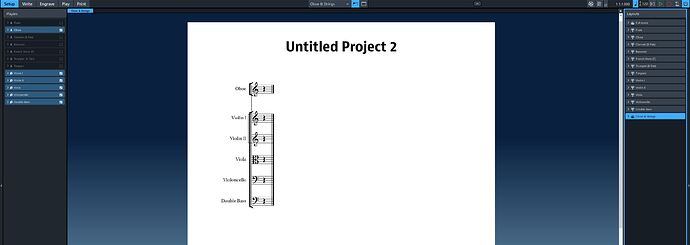Hi everyone!
I really miss the FOCUS ON STAVES feature in Sibelius. Dorico’s hiding empty staves is not the same. I find myself going to Setup mode and moving staves to the wrong place on the page just so I can see certain staves in proximity to each other. This is a clumsy workaround, and then I have to move the staves back into their proper positions. Are there any plans to implement a similar feature?
Mike
3 Likes
Hi Mike,
At the moment, your best options are probably:
- To create a separate layout to which you can add/remove players as and when you want to focus on them.
- To set a custom player order for the layout, which you can arguably change more easily and smoothly than reordering players in Setup mode.
1 Like
Mike, don’t worry: this has been requested many a time now, so hopefully a future version of the software will include it (no promises it will be D4). At any rate, the team knows there are many who would benefit from its implementation.
Thanks Lillie and Romanos for replying. This is the one thing that keeps me from throwing myself fully into Dorico. I don’t know how other users compose in Dorico, but I work out my harmonies in at least four staves at once, using old-fashioned part writing. If an oboe has the melody and the strings have the harmony, I like the oboe to be above (or near) the strings. It’s also very helpful when creating countermelodies and other subordinate lines. Anyway, thanks for listening. I’ll look forward to the day when Dorico has a feature like FOCUS ON STAVES.
Mike
1 Like
As Lillie pointed out, you can create a Score Layout that only contains Oboe and Strings. Switch to that, write whatever you want, then switch back to the full score layout when desired. FWIW, Finale has a “Staff Set” feature where you can program which staves appear in which set that sounds similar to Focus on Staves, but switching to whatever score layout you wish to use in Dorico isn’t that much of an additional step. You also have the flexibility of creating as many layouts as you need.
1 Like
Full Score
Oboe & Strings
No need to export or print the Oboe & Strings score if it’s just for working. You can even delete it when you are done writing.
If you want to avoid switching back and forth between Setup mode and Write mode, and you don’t mind working in Page View, you can also misuse Manual Staff Visibility for this (Hiding/Showing staves from system/frame breaks)
Put a System Break or Frame Break wherever you like - the downbeat of bar 1 will do - then double-click it. You’ll get a list of players that you can turn on or off. You can then change the visible staves from any system or frame break.
Once you’re done, either filter breaks and delete them or do general layout work in a separate score layout.
2 Likes
Thanks, everyone. These are all very helpful ideas, which I will try. I appreciate that this is such a friendly and helpful forum.
Mike