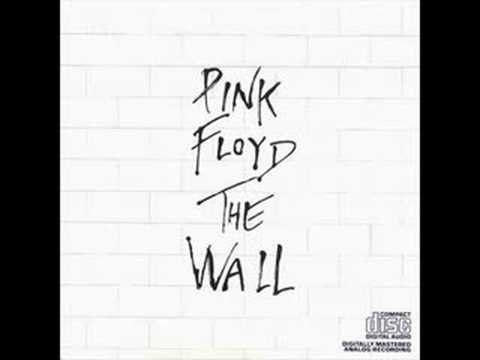Hello folks,
My first forum post!
I have questions about, installing Cubase 6.5 alongside Ai6 on the same machine, and about how to set-up my VST plugins that will be shared alternatively by both versions on the same machine:
Context:
-
I have Cubase 6.5 (full version with dongle) on my main desktop DAW.
-
I have Cubase Ai6 on my laptop.
-
I want to install 6.5 on my laptop that already has Ai6 with all my plugins installed, and I want to be able to use both versions on that laptop depending on my needs (I hate having my dongle in my laptop in certain circumstances, hence me using AI6 whenever possible…).
Now, after searching the forum I found this info:
Can I install Cubase 6 next to existing Cubase installations?
Yes, you can. Different Cubase versions won’t harm each other as long as each installation gets its own directory (PC) resp. application name (Mac).
By default an additional Cubase 6 installation will be named “Cubase 6”.
So when I will install 6.5 in my laptop (alongside the already installed Ai6) what do I do to get this separate directory for the 6.5 version? Will the 6.5 installer do this automatically? I have Windows 8 (not 8.1!)
About sharing my VST plugins between both Cubase versions in my laptop:
Once 6.5 will be installed alongside Ai6, can I just copy the .dll files of all my VST plugins from the AI6 VST folder, to the VST folder of 6.5? Or can I just point 6.5 to the destination of the AI6 VST folder?
Thanks for any help!
Mr Anonyme