well… i installed cubase 5 from disc and i think i upgraded dricectly to 5.5.3 and skiped the 5.5 which should be installed first… now it looks like it works but im not sure that everything is ok… can i uninstall 5.5.3 without uninstaling cubase completlly and upgrade to 5.5 then to 5.5.3 ? ![]()
Yes.
well how then ? ![]() couldnt find… my english is not understod maybe… what i ment was to downgrade to 5.0 from 5.5.3 without uninstalling cubase completlly
couldnt find… my english is not understod maybe… what i ment was to downgrade to 5.0 from 5.5.3 without uninstalling cubase completlly
im on win7 64bit home
Your english is understood I just didn´t know what system you´re on…
Don´t know about win7. In XP you go to the windows control panel → software → activate “show updates” this let´s you select the Cubase 5.3 update only for deinstall.
Maybe similar in Windows 7.
For W7 control panel/programs/view installed updates/ scroll to bottom and you should see the program you want to uninstall
A little while back I tried to update from 5.5.2 to 5.5.3 and at first I thought that the update didn’t work since Cubase would still start as 5.5.2. Then I realized that I had selected the wrong folder during installation. I installed the update on D:\ which is where I have my programs but I guess I should have installed it on D:\Steinberg\ instead.
So I deleted the files that were created on D:\ and thought I could just reinstall the 5.5.3 update but it won’t work. I can see in my installed programs in window’s Programs and Features that Cubase is as version 5.5.3 which explains why the update won’t install again but when I start Cubase it is still 5.5.2.
So I went to Installed Updates and tried to uninstall the 5.5.3 update but no luck. It asked me to insert the Cubase install disc so I did, but then I got the message on the image:
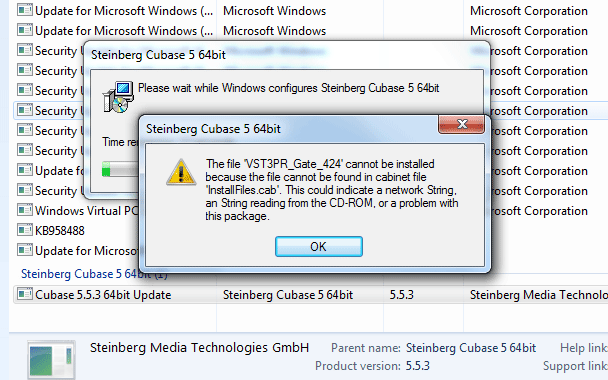
After clicking Ok I get a “Fatal error during installation.” message.
Anyone know how I could get my Cubase updated to 5.5.3 without uninstalling and reinstalling the whole thing?