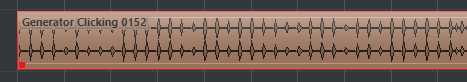(I know I’m posting a lot of issues. Nuendo is an amazing piece of software that also has some significant issues that need to be fixed for everyday work.)
Issue: Event names are not visible on audio events in the Project window when the text is black. In Cubase they are always visible. On MIDI events in Nuendo they are also always visible – just not on audio events. See pics of the same event in Nuendo and Cubase (the color of the event itself is slightly different, but it doesn’t matter with this issue). In Cubase and on MIDI events in Nuendo there is a translucent padding underneath the event name so that it doesn’t merge with the black waveform. In Nuendo you can’t read the event name because it blends with the waveform color.
Again, it’s fine on MIDI events – behaves as it should. It just needs to be fixed ASAP for audio events.
Thank you.