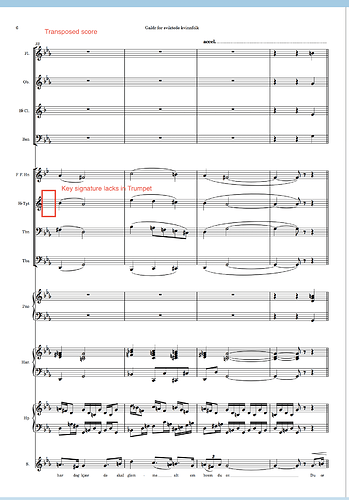Hi,
Thanks for the update!! Great!
I have a situation in which in four parts the key signature is missing. It was imported as xml file. All other parts look great.
How can they be hidden? I couldn’t find it in my search forum efforts.
Thanks for looking into this,
Frank
Hi fratveno,
Thank you! It made to show the accidentals that played correctly before but did not show.
Now i need to get the systems to show the correct key signature instead of all these accidentals.
Thanks again!
Frank
make sure that you actually have a key signature… open/atonal and C is not the same thing …
try this (and undo it if it doesn’t work): at the start of the part(s) invoke the popover with shift-K, then enter C and hold ALT down while you click enter… (alt changes the KS for that part only)
YES! Succes!
That did it. Now all four parts changed as they should.
Thanks again, fratveno.
Frank
Hello, I tried the suggestion Frank has, but I could not make it work. (I am using macOS Sierra and Dorico 1.0.30.4142)
The the trumpet I Bb is the only instrument without a key signature.
Try going to Setup mode, expanding the trumpet’s player card, then click the little chevron > that appears when you hover over the small ‘Trumpet’ label representing the instrument itself (rather than the player), and from the menu that appears, click Change Instrument. In the instrument picker, choose Trumpet > B flat rather than Trumpet > B flat (no key signature).
1 Like
I think I am having a similar problem that is surely my misunderstanding of Dorico. When I purchased it a long time ago I worked to create a score or two to try to learn the program, but other things called and I dropped the process. Now I’m again trying to learn the program and I’ve opened one of the original practice scores I created.
The score is in C and the only transposing instruments are B-flat clarinets and F horns. It’s a score from the nineteenth century so it’s fine that the horns have no key signature. The clarinets should be in D, but they are like all the other parts and have no key signature. (I usually use Sibelius and there it’s simply a question of clicking on the “Transposing Score” button. I can’t seem to find anything like that in the Dorico Help facility.)
Can you help me: How do I get them to display their signature?
Thank you.
You can select Concert Pitch and Transposed Pitch in the Edit menu.
If your score is in C, you probably need to define the key signature as “C major”, not the default “No Key Signature” (or “Atonal”). Select the first note, Press K to get the key signature popover, type C in the box and press return.
That’s Shift-K (Rob may well have meant K as in “capital K”, i.e. Shift-K, but just for the avoidance of doubt!).
And also type Shift-C in the box. Typing c will give you C minor not C major!
Well, interesting. First, thank you all for your responses.
I found a few interesting things. If I go to the first note it will do a key change for the entire score at that point, as if I want to change the key mid-bar. That was not what I want. I undid that.
So then I clicked on the whole measure rest in the first bar of the (B-flat) clarinet part. I typed in D and it changed the entire score to the key of E. So I undid that and used the Shift-K pop-up and changed it to C. I guess that makes sense and if that’s the way it works I’ll have to get used to it.
The problem now is that my horn parts have a key (one sharp), but I want the horn to use the “traditional” score method of no key for horns. Every time I change the horn part, though, it changes the whole score. How do I remove the key signature for the horns?
Thanks again.
You can change the key signature for a single instrument typing alt+return after you fill the key signature popover ! It will only change the key signature for the instrument on which you selected something before pressing shift+k
There are horn and trumpet instruments with and without key signatures in Dorico.
You could change the key signature to “Atonal” on the Horn staves as MarcLarcher said, but the “right way” would be to choose to the correct Horn instrument in Setup mode. When you create/edit an instrument, look in the right hand panel - for Horns, you might need to scroll down because there are horns defined in lots of different keys, to reproduce 18th/19th century scores as they were originally written.