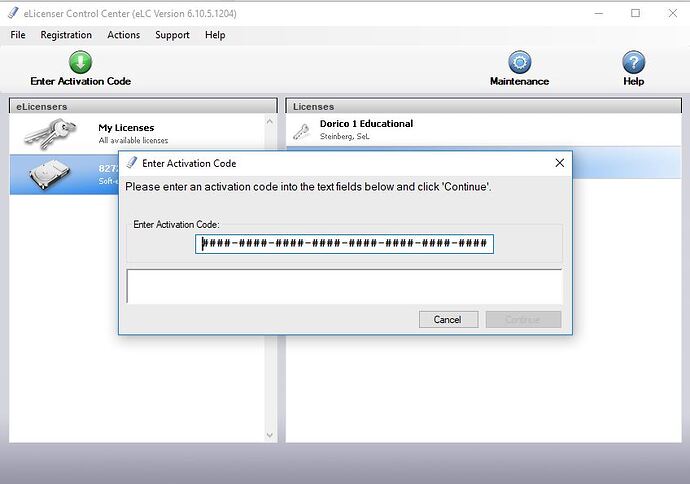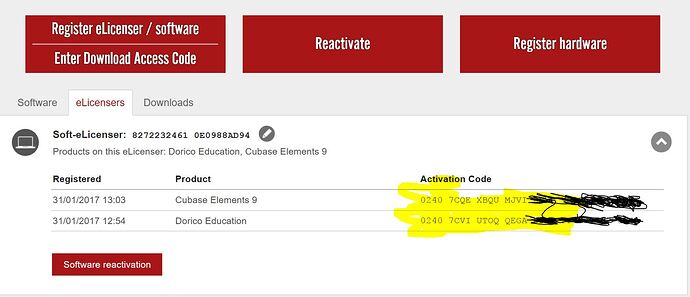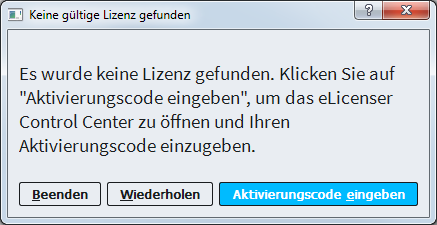Hi Ulf,
I would imagine it has something to do with me being in the “Fast” ring as a Windows 10 insider. THAT is why I offered to be part of Beta Testing.
What happens is this, EVERY TIME. Windows 10 updates to a new build. Dorico somehow loses it’s licensing.
Upon double-clicking on Dorico’s icon on the desktop, a dialog box pops up (Attachment 1.png [but just in English]) and reports that I cannot use Dorico.
Then I click that blue button and I open “My Acount” on my Steinberg web page and as my brain was (again in power down hibernation mode), I cannot rember ALL the steps I had to follow (I will make a video next time Windows 10 updates), but the bottom line is, I have to re-install eLicesnsor to get a new eLicensor 20 character Registration code number and enter it in the web page…so…I re-register eLicensor. Then I run eLicensor Centre and do “Maintenance Tasks” after which I get new Activation codes for Cubase 9 and Dorico at Steinberg on your servers.
Then I get my activation codes from “My Account” (Attachment 3.jpg) and enter it into the eLicensor Centre’s dialog box (attachment 2.jpg) and redo “Maintenance Tasks”…and the Dorico works again.
But Ulf, those are quite a lot of steps to perform every time Windows 10 releases a build. OK, I realise, once Windows 10 matured and new builds will probably only be released once or twice a year, I still think that the eLicensor should accept a username and password so in case something goes wrong and Dorico is re-installed or Windows is re-installed or a new Windows build is released, opening eLicensor (like AVID Application Manager) takes your username (normally email address and password and reference Steinberg servers) and then automatically reactivates ALL Steinberg’s Software on one’s machine.
I know you guys don’t like this idea, but installing the eLicensor on 2 or 3 computers (while your Steinberg servers keep track of the number of seats taken (like Application Manager), it would make the use of the USB Licensor not needed because your servers keeps track how many seats are used by the license. One first have to Deactivate a seat in order to activate another Dorico seat, should I go to another City and reactivate Dorico with that open seat). I’m just saying this as I had to purchase 2 iLocks so far as they just popped…I guess the in, out, in, out etc eventually pops some circuits in the USB device…and the iLock is expensive and now I have to wait 2 weeks for a new one and PURCHASE a service “Zero Downtime” to continue my work. THAT is @#$#$!!! Pay to continue to work while I wait for another dongle which I also purchased. Talk about “Over-milking a cow!”
Anyway, I will make a video later this week when another built is released. And yes, I know WE insiders do this at our own risk, but it is through guys like us that YOU guys get the info to improve your product. We test the OS and other software being develop…like Dorico and Cubase. I also test for Norton.
Keep well, my friend!
Hans
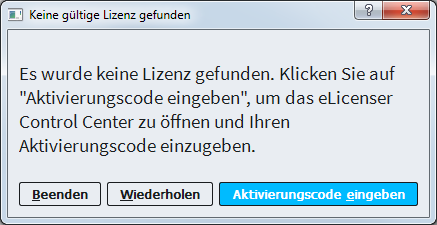
![]() No sweat!
No sweat!![]()