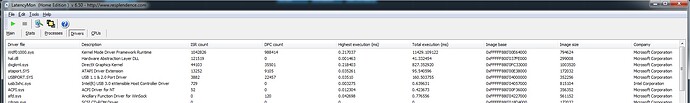That’s a real shame there Bas. Sounds like you really like Cubase and would like to continue on with it if you could.
In looking at your specs, you have some seriously sophisticated stuff going on there.
In my specs, you can see I have a decent system as well, albeit more tame and much simpler compared to yours.
At one time, during version 7.0 [or maybe it was 7.5], I had similar VST performance meter readings as in your 2.jpg.
But now, my meter readings are excellent. In fact, I’m often surprised at how low and healthy they consistently are.
I’m sure you’ve tried numerous things before posting this thread, like ASIO Guard and other settings, etc.
But all I can really offer is that I tweaked this and tried that, and rolled back an update once in a while - then tried the next one when it came out.
I’m just wondering if:
A) You could try rolling back to 7.5.40 or even earlier?
Some find earlier versions do better. Myself, 8.0.30 seems good. I might just stay there.
B) If maybe your system is possibly a bit TOO sophisticated?
Perhaps there’s some conflicting hardware profile issues among all that new stuff you’ve got in there.
It can be something as simple as one new [or old] driver.
I mean - everything has to play nice together, because as many of us have experienced by now, Cubase can be very finicky at the best of times. My understanding is that Cubase does use multi-cores, but I can’t say for sure.
There was another Cubase user that had all but given up about a year ago, and had posted pretty much the same frustrations as you, and was ready to fly the coup as well.
I offered him my preferences file folder and next thing you know - he was all set and cruising along quite nicely. Still is, as far as I know.
I’ve since also downloaded a power profile from the Presonus forums and as I said, my meters are very low, although I don’t run nearly as many tracks and plugs as you.
But it looks like I could do so, based on what seems like comfortable headroom with my meters as they regularly are.
I don’t know what else to suggest.