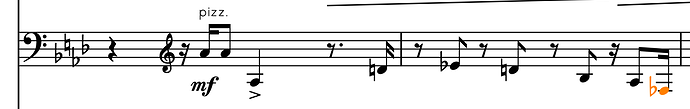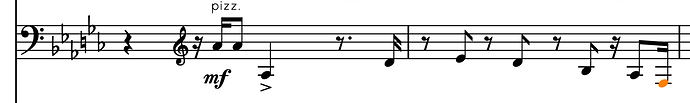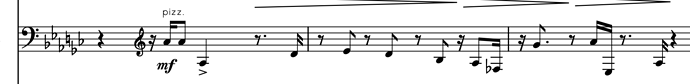Hello,
I have transposed a double bass part a whole step down by clicking on Write > Transpose… and selecting “perfect second down”.
I am now noticing that all the accidentals in the original part disappeared in the transposed one. The playback is fine but the accidentals are not visible.
Any idea of why this is happening and how I could fix it without having to select each accidentals one by one?
thanks!
Florent
The solution is in your first screenshot: you need to tick the “Keep accidental visibility properties” option before you transpose.
Well it seems like after transposing the accidentals are still there, it is when I create a Custom Key Signature that they disappear.
Any idea of why would accidentals disappear when I change the key signature?
Looks like the key signature accidentals only apply to the octave they’re in and Dorico is ‘preferring simpler accidentals’ so making the Fb an E?
it seems like there is a bug with the Custom Key Signature:
the highlighted F flat turns into a natural F when changing the key signature (while still playing F flat)
thanks pianoleo, just seeing your answer unfortunately this does not solve the issue, since it is actually related to the Custom Key Signature feature
Good point! Is that for real?
I don’t understand why Dorico would change an F flat to an F natural though
Has it not changed the G natural to an F natural and the G flats to E naturals?
no, G natural has been transposed to F natural and G flat has been transposed to F natural. It’s like the accidentals are not showing up.
OK my bad, I got confused between the “New Tonality System” and the “Edit Tonality System”. I had created a new tonality system that was confusing Dorico. When editing the current tonality system and creating the transposed custom key signature, then the accidentals show as expected.
Yay!