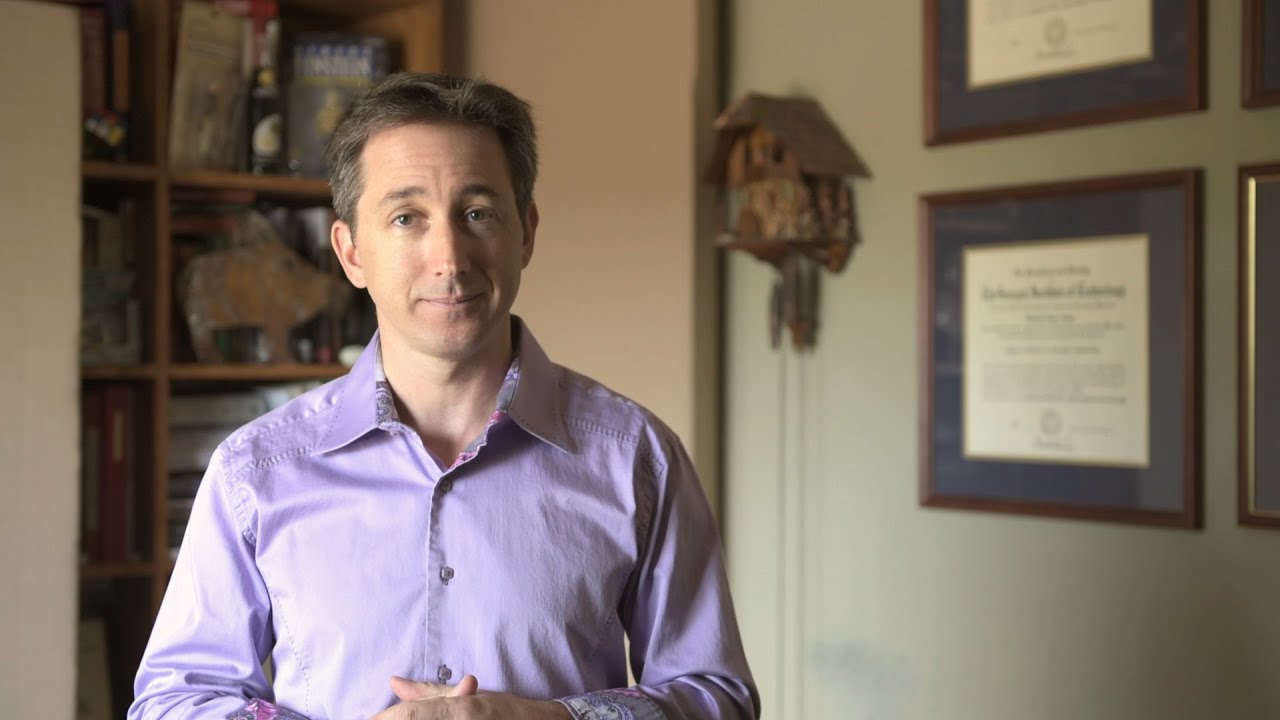I know this has probably been discussed 100 times already but I can’t really find much in searching the forum.
I recently bought a Mac Studio M1 Max. It has 8 high performance cores and 2 energy efficient cores.
I came from a 2017 5k iMac which to be honest was working well but my inner geek wanted more.
Anyway, I’m running Cubase 12 in Rosetta mode. I am finding that it’s struggling to handle a medium sized project that the iMac could handle. I have increased my buffer to 1024 and set ASIO Guard to High. It doesn’t really help much to be honest.
Do you think it’s something to do with how Cubase handles the cores? I can see my Mac Studio has a lot more to give (looking at the CPU usage in Activity Monitor) but Cubase is not utilising it.
Any suggestions?
Hi, I’ve posted this before but happy to again. This is the best explanation of CPU performance inside a DAW I’ve ever seen.
As for your M1 Max, I’m currently using the same computer and am impressed by it. I’m able to run (what I consider) very large sessions at a buffer rate of 256, so I’m curious what’s causing you issues.
Can you post more about the plugs/instruments you are using and your audio hardware?
Thanks for your reply. I have seen that video before but I’m definitely going to watch it again.
My main VST instruments are Spire, Sylenth1, Massive X and Kontakt. I use a lot of Waves plugins, Maag Eq, ArtsAcoustic Reverb, OhmBoyz Delay. I’m using the UR22C via Thunderbolt.
I know Massive X is a massive CPU hog but in the current project I’m working on, there’s only one instance. Wondering if Rosetta mode is bogging things down…
Okay, I think Massive X is causing a lot of the problem. I can’t believe how much of a resource hog this synth actually is.
Yeah that sounds realistic. Native Instruments is still in the process of updating all their software to be M1 compatible. I’d suggest waiting and maybe swapping MassiveX out with a different synth, like Pigments? I found that Arturia plugins are pretty snappy on M1 hardware (and they’re incredibly fast with updates too)
Yeah I haven’t been happy at all with NI lately. Battery also causes some issues but at least with drums it’s easy to render and then disable the plugin.
Anyway, I’m glad I was able to find the problem quickly. Now with Massive X not being used at all in the project, I can continue without any playback issues at some acceptable buffer sizes.