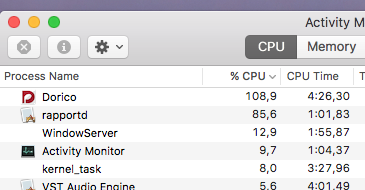Even with the mixer sliders completely down, instruments are still playing at the full volume. Muting them doesn’t make a difference either. This must be a bug.
Maybe this is what’s happening… : If you are using VSTs other than the default Halion, you must route each instruments audio return to their separate outputs manually (e.g. in Aria Multi, click on 1/2 and select 3/4, 5/6 etc. for each instrument in turn). Otherwise all instruments get mixed together on channel 1/2 and the return faders have no impact on the mix
Ah, right, a multi output like I do in my DAW (Logic), I never thought about that. Thanks for the tip. Right now though it’s impossible to do anything in Dorico because it’s extremely slow and notes are skipping all the time. According to the activity monitor, Dorico uses 110% processor power. I loaded only the bare minimum and unloaded everything I don’t need, also no reverb in the patches. Still not possible to play a full score normally. This same configuration plays back in Logic or Sibelius without a problem, so it must be something the way Dorico handles this.
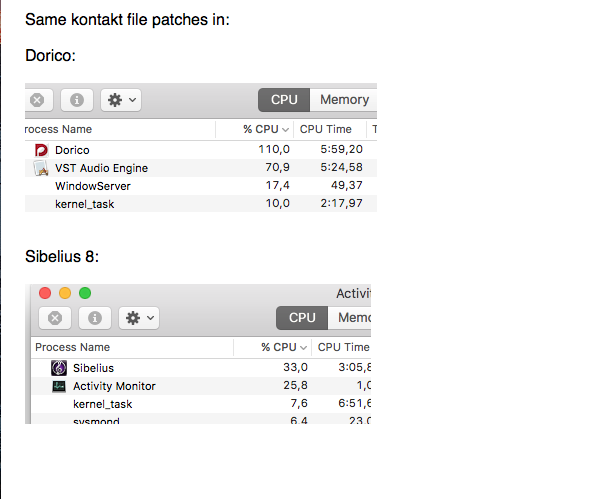
In regard to missing or skipping notes…
How many CPU cores are in your rig?
I can’t promise this will help, but it’s worth a try.
In the play tab, click the little “e” icon beside your instance(s) of Halion Sonic SE (HSSE).
Once the HSSE interface opens, click the ‘options’ tab. Change the multi-core option to use all of your CPU cores.
For some systems, this helps, for some it makes no difference, and for some it might even make things worse…still, it’s worth a try.
While you are looking at HSSE Option Tabs, go ahead and increase the maximum polyphony! In larger scores, or in anything that uses piano/harps/organs/etc…128 voices just might NOT be enough, and voices will get ‘stolen’ if the set limit is surpassed! Increase this to 300-500 voices and try again.
If that doesn’t help, one other thing that you might try is increasing the audio buffer to your audio card to something pretty large (1meg [1024kb] or bigger). A large buffer will give a slower computer some extra time to process audio before it tries to push it on to your audio hardware.
Such large settings will cause latency (delay between tapping a key on your MIDI keyboard and hearing a sound), but if you mostly enter notes with your mouse and the computer keyboard anyway, it just means it’ll take a second or two after pressing ‘play’ to hear anything. It should at least get an instance or two of HSSE working for you.
You’ll find these buffer settings under the menu “Edit\Device Setup”.
From there you’d click the “Device Control Panel” icon, where you should be able to find a way to manipulate audio buffer sizes.
If a large buffer seems to help, you could gradually step it down 16kb at a time until you find the lowest setting that works reliably.
I have 4 cores and all of them are being used in the Kontakt interface settings (not using Halion but Kirk Hunter library). My concern is only the playback, all the notes are already entered, because this is a score I imported as XML from Sibelius. I made the changes you suggest and it seems that Dorico uses very little processor now, but VST Audio Engine peeks between 50-80 % now, resulting in still having lot’s of skipping notes and slow Dorico behavior.
Weird thing is that when I disable the sound library, (so Dorico is running without sound), the CPU usage goes even higher (screenshot):