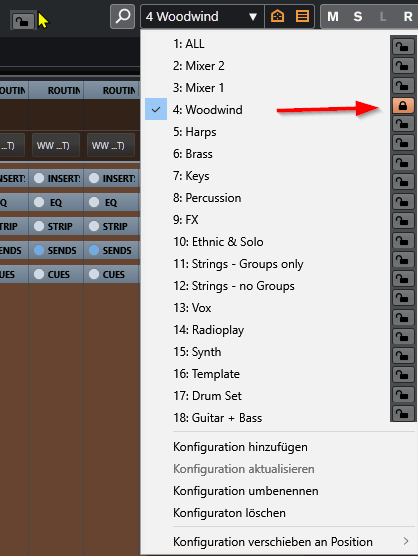a BIG annoyance is that I set up my Mixer Templates to view a certain channel set but as soon as new channels are created they are added to all sets.
I then have to go through EVERY set and hide the new unwanted tracks.

Hi,
This had been requested and also discussed many times here on the forum.
The new channel has to be visible at all configurations. This is the only safe way. Otherwise you would always need to specify the visibility of the new channel for every single configuration in the Add Track dialog. Or you could end up with the mess, you don’t see the newly created Track. The current implementation is the only logical and safe way.
I see - I hav’nt stumbled over the other threads yet - sorry to bring this up again.
I see the point of design but thats exactly why a “lock” function would be handy. A decition to lock or leave it unlocked should be left to the users decition.
dear Martin,
a suggestion. You could make a lock function for Mixer Templates so they do not change.
This way one could preserve the current assigned channel sets.
It could look like this:
Just imagine the incredible loss of time if I add just ONE instrument to my 1800 track template. Currently I have to get in every Mixer preset and remove the new instruments. Thats quite annoying and not user friendly.