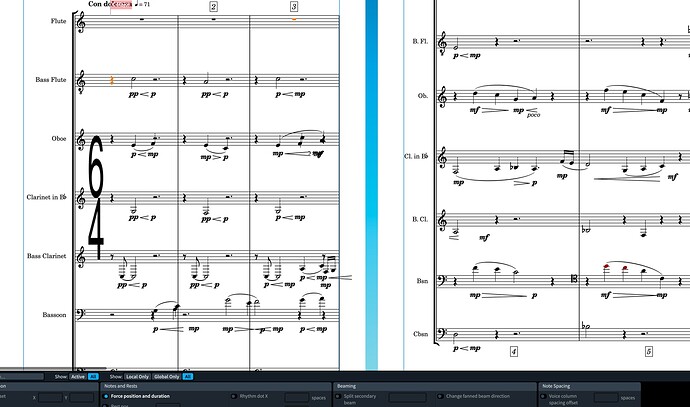I want to move a bar from page 3 to 2 (as an example), so backwards. I use Dorico 3.5. I have no frame or system breaks in the score. How can I do that?
Does this help at all?
Or, if you’re happy to have breaks you can make a selection into a system, or frame:
The first of the two links that Daniel shared doesn’t apply to Dorico 3.5 (the described features are new in Dorico 4), but the other link will help.
Thanks for helping! I followed the instructions of the second link “Making selections into systems”, but I can´t find the item “snap system and frame breaks to bar lines when creating.” So I do not fulfill the prerequisites of making selections into systems. Is there another way, or a way around this?
Select the barline you want to have at the beginning of your last system on page 2, in Engrave mode. Press shift-s, this will put a system break there (which you can see if the signposts are visible).
Do the same for the first system you want to have on page 3 — you could replace shift-s by shift-f, it’s then a frame break. Then go back to the first system break, check the properties panel (bottom one, cmd-8 if you need to display it) and tick "wait for the next system break. All the musical material between both breaks is on one system.
Note that you can move the breaks in Write mode as any other object in Dorico, in Write mode, as long as the signposts are visible. Select one, and alt-cmd-left/right arrow will move the break by the rhythmic grid. Useful if you want to fine tune. Obviously, you first set the rhythmic grid to match your meter.
Here is the relevant page from the Dorico 3.5 Operation Manual:
Thanks, MarcLarcher, I´ve set a system break at the beginning of bar three, as you can see. I´ve also tried to set one at the end of bar 2, but that didn´t happen. The second screenshot shows what happens when I click on “wait for the next system break”.
The “Wait for next…” property tells Dorico to pull in all music from that break onwards, up to the next break of the same type (system/frame) or the end of the flow. As there’s no subsequent system break, Dorico is pulling your entire flow from bar 3 onwards into the same system.
Try deleting that system break, then following the steps in the link Daniel sent you.
On a side note, since your music doesn’t contain all that many players, you could probably make the staff size a bit smaller (see here: Changing the default staff size) and in doing so, comfortably fit both more bars in each system automatically, but also fit two systems on each page. Perhaps give that a go before manually forcing systems using system breaks?
Dear Ulf,
You cannot input two breaks at the same spot. What I wrote (probably not clearly enough) is that you need to input breaks at the beginning of a system, and the other at the spot that would be the beginning of next system (or page, here).
Thanks Marc, sorry to be such a douche bag. Obviously I am new to this, and I am under some pressure (ok, who isn´t?) . When I do find time, I definitely will read that book you recommended to me. Right now I have to find a way to push trough the matter without it, simply because therte ´s no time. Thanks, and sorry.
Don’t call yourself names. I understand you’re struggling and everyone here tries to help ![]()
![]()
DSpreadbury, I´m sorry, I just don´t understand what this is supposed to mean, even if I concentrate hard:
Allowing/Disallowing breaks within bars
You can choose whether or not to allow Dorico Pro to insert system/frame breaks within bars. For example, you might disallow breaks within bars when formatting lead sheets that only require breaks at barlines.
Procedure
- Press Ctrl/Cmd-, to open Preferences.
- In the category list, click Note Input and Editing.
- In the Note Input section, activate/deactivate Snap system and frame breaks to barlines when creating in the Breaks subsection. -**THIS DOES NOT SHOW IN MY PANEL
- Cl**ick Apply, then Close.
Result
System/Frame breaks are allowed within bars when the option is activated, and disallowed when it is deactivated.
When breaks are disallowed within bars, inserted breaks snap to the barline before the earliest selected item. When making systems/frames from selections, - THIS I ALSO DON`T UNDERSTAND!
the first break snaps to the barline before the earliest selected item while the second break snaps to the barline after the last selected item.
This feature came with Dorico 4. Daniel linked to a 3.5 manual though!
In Dorico 3.5, you can just select the item where you want the System-/Framebreak to happen.
If you want them at barlines, select the Barline. If you want it at a certain note mid-measure, select that one.
Then create your system breaks, or chose „make into system“ as you please.
Yes, thanks for the patience!!!
So far, I have made plenty use of system breaks in other projects, but only to move the last bar or bars fron a previous page to the next. Now I need to reverse the process and move bars from a later page to the previous. I want 3 bars per page, not 2 or just one, like Dorico presents it. Maybe I am already too would up in my head to get what everybody is trying to tell me?
I may need a real step by step explanation, like a kid… uhm.
I will try:
Workflow 1:
- You have 2 bars in system 1, and X bars in system 2.
- With cmd (ctrl on Windows) pressed, click the first Item in system 1 (clef or a note on beat one etc.)
- with cmd (ctrl on Windows) still pressed, click the first item in bar 2 of system 2 (similarly a note, rest etc at beat position one)
- chose “make into system” from the left.
Workflow 2 (alternative):
- You have 2 bars in system 1, and X bars in system 2.
- create a system break at the beginning of system 1
- create a system break at bar 2 of system 2
- go back to the system break at the beginning of system 1,
- go to the properties panel and click “Wait for next system break”.
The 2 Workflows will result in exactly the same result.
By the way, if this is consistent for several pages, I would recommend you to change the note spacing in Layout Options.
If this only applies to a certain passage, and other pages are fine, you can also insert a note spacing change at any rhythmic position in Engrave mode.
@ulfmanumusik if you would like to send me your project file, either publicly or privately, I’d be happy to take a look and give you some pointers.
Thank you!!! I tried out workflow 1. The bar 3 moves from page 1 to page two behind bar 2, which is great! But Dorico now overlaps nots, which is wrong. Pew…
Notes are overlapping because there’s not enough horizontal space to display them, according to their size and the note spacing set for the layout.
Perhaps try my earlier advice to reduce the staff size a bit, so that two systems can fit on each page and more like 5-6 bars can fit in each system? The proportions will probably look more pleasing.