Strange, with MusGlyphs in one project I use underscore to have a straight flag, but it just makes a square block.

In other projects it works fine. What could possibly be affecting this?
Strange, with MusGlyphs in one project I use underscore to have a straight flag, but it just makes a square block.

In other projects it works fine. What could possibly be affecting this?
I think you need to turn on ligatures for this paragraph.
How do you do that?
I don’t know about ligatures, but it works fine in other Dorico projects, and also in LibreOffice Writer.
Hmmm…in Dorico you should not have to activate ligatures, but in some other programs like MS Word it’s necessary to do so. So these are both Dorico projects, and one works while the other doesn’t?
That’s what I said, yes. So it is very strange. No ligature setting for fonts in Dorico. And it works just fine in LibreOffice Writer.
And I cannot see any difference in font settings between my two Dorico projects.
Strange, indeed. And this happens in any system text box you create in that project? Do other ligatures like 4/4 work? What characters do you see when you select the “defective” symbols and change the font to Academico?
Well now we are getting somewhere. Time signatures do not render into proper time signatures, they just render as say 4/4 plain text. The character seen in another font is, correctly, underscore.
This definitively shows there is a problem with this OpenType mechanism (but only in this project!). So now if we can understand what causes that we will have a solution. I don’t know enough about this particular magic OpenType fuynctionality to understand it yet.
Here’s something that does not look right, and sure enough is only in the project in question. In the Font Styles list there are three copies of MusGlyphs, and even though I deleted all the items in the project, they cannot be deleted. I know you can’t delete system font styles, but I can delete November 2 if I needed to, which is as add-in just like MusGlyphs.
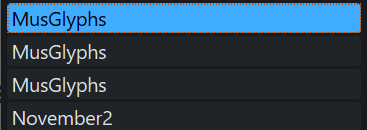
How can I deal with this? I’d wager this has a lot to do with it.
Can you post the file here?
I don;t have permission from the composer at this point.
Well, I got this going, at the expense of a lot of work now, but that’s OK. I uninstalled Dorico completely. I removed all references in %APPDATA% and so on. I removed the troublesome (for only me, it seems) font Alegreya. I reinstalled Dorico - problem remained,. I exported the flow of 75 pages and made a new project and imported it. The problem went away and MusGlyphs works fine. Now that I have lost all the project settings it’s an evening’s job to get it all back to where it was, but I certainly do not mind, as I have confidence now this file is in better shape.
As to why this occurred It would be good to know, but I suspect it is some sort of elusive bug and we will never know.
Thanks for all suggestions @Pietzcker .