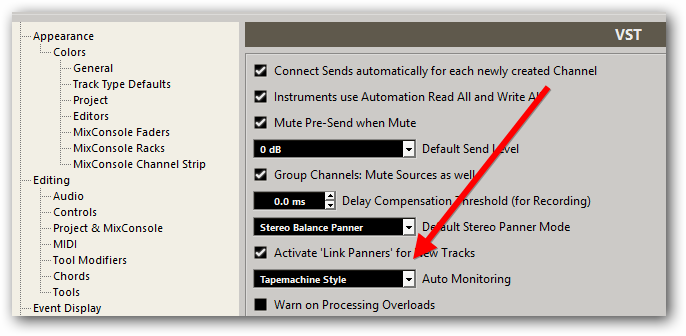I have just upgraded from Cubase 5 to 7 in windows 7, and I am having an issue with arming and disarming tracks. I would like to set it up so that it automatically goes into monitoring mode when I arm the track, and out of monitoring mode when i disarm it. I know there has to be an easy way to set this in the preferences, but I can’t seem to find it. I appreciate your help!
“VST - auto monitoring”
Can’t remember off the top of my head exactly where it’s at in the preferences menu, but it’s a little box that has 4 options in it, regarding behavior of the monitor/rec enable buttons
there’s one that I personally recommend for tracking, called “Tapemachine Style”, which means when you select a track, it arms it for record, and hits up the monitor, but if you only press play without recording, it shuts the monitor off and lets you hear, say, the last take or something…nice stuff
If you can’t find it tell me I’ll spot it for you
Cheers
Please spot it for me…
Preferences → VST