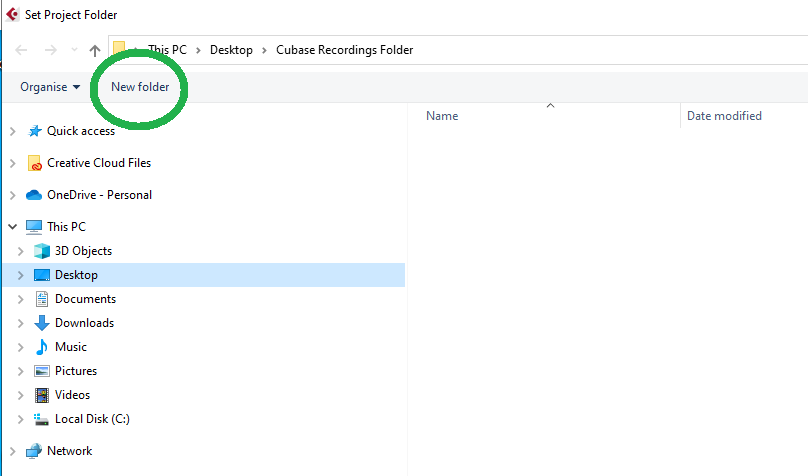Hi i have included an image from Official Steinberg Tutorial.
I do no have the button options to create a new folder from within Cubase.
I am using Windows 10 and the Training Video and image are taken from a mac.
When i try to create a an empty project, i am asked to Choose an existing folder i am not given the opportunity to create a folder from within Cubase,what am i not understanding
Please tell us EXACTLY in which dialog/function you create a new project folder.
Ok Johnny I will upload images in order starting with new project at default location.
I am aware that after project is open that i should save it in a folder but whatever im doing wrong either way new project at default location or prompt for location i have to create the the folder manually and direct save project to the folder.
Just not sure whats happening
images are in sequence as carried out by me
These first images are from the create new project default location and the second lot are for create new project at prompt for location
These images are now from the prompt for location sequence
Final image is what Cubase has created in selected folder,many thanks
I’d recommend setting Cubase to always prompt you for the Project’s location during creation.
If you have an existing Project that you’d like to save to a new location use File>Backup Project…
Thanks for tip,i have been doing that and creating target folder before hand
You don’t need to do that, you can create the Folder during the Save dialog. Or at least on a PC (I’d assume on a Mac too, but…?)
Thats what i cant do figure out how to do IS HOW TO CREAT THE FOLDER WHEN CREATING A PROJECT
I have got a pc not a mac
If you use the default location then you can type the folder name right there where it says project folder.
If you choose Prompt for location the you do it right there in the Windows save dialog - yellow folder icon on the ribbon - or right click / “new folder”.
Or am I missing something? Everything you are asking is right there in the images you provided.
You need to have it set to prompt for a folder which is not checked in your screenshot above. Then it prompts to Select a Folder. There’s an option to create a Folder there.

From my images i have you can see the set folder page,when i enter text to
Thanks Raino, Ive Got It, Me Being Me Again,
Works As It Should Of Course
Thanks Mate
Thanks Johnny I Finally Understand,
Thanks For Your Perseverance