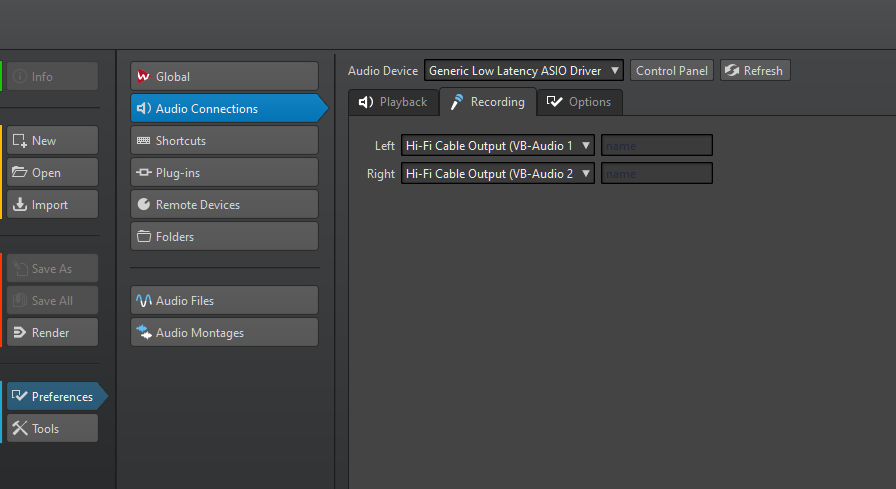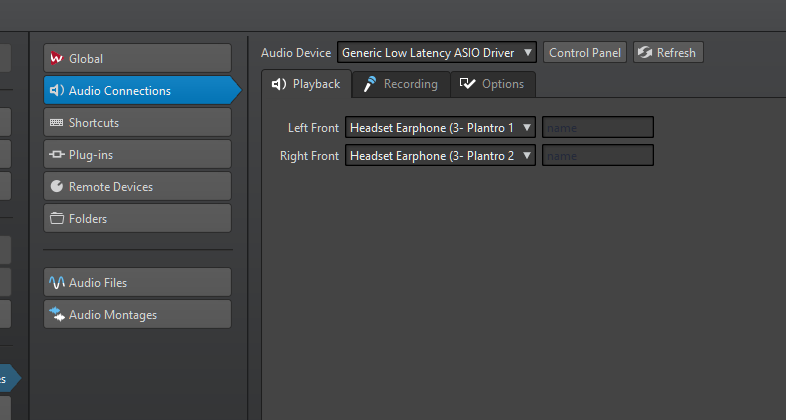I have two exactly same PC running WaveLab Element with all settings exactly same in both the installation however on one PC, when I hit the record button, I do not get the audio. Anu pointers would be helpful.
What happens exactly when you hit record?
What audio device do you have? Did you check the audio connection settings?
It just does nothing, screen stays on, no error. as for audio devices for recording, I have VB Audio’s HiFi Cable that is set as recording device and playback device is set as USB DAC. And Windows’ audio is routed to VB Audio HiFi cable. As I mentioned earlier, the exactly same setup on other machine works just fine.
Please show a screen shot of the WaveLab audio connection settings for input.
The only difference I just noticed was that the when I hit the Record button, it turns red on the machine on which it is NOT working.
VB Hifi cable is a special software driver. Any chance to use a real ASIO driver?
My intent is to record whatever is being played on my PC and I do not know how I can achieve this without a virtual device such as VB HiFi cable.