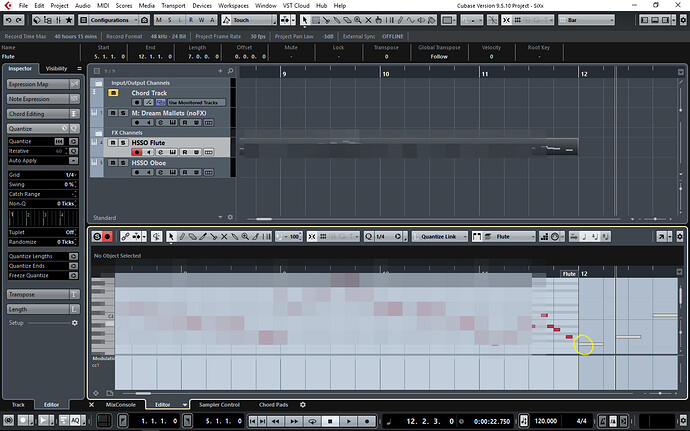But this is a real issue and doesn’t need for step by step repro how it is mentioned in sticky message of this subforum.
Take a look on both pictures. Project was created in 9.5.10 and then opened in 9.0.30.
Why a note which is outside of Part borders is shown in red if it was inside of borders?
I linked Project and Lower Zone editor cursors to sync borders for visible clearance.
Here’s how I would write the repro
- New project, midi track, midi part.
- place one note in the part, then set its start time to the part’s end time.
result: note is colored as if it was inside the part.
Anyhow, changes were made for 9.5 related to parts start/end times, which might have caused the behavior.
helle Steve… Glad that u pay attention to the issue.
please tell us more about it… just like…
is this issue is going to fix in next update??
I don’t know stuff like that, “external moderator” means ‘not on the staff’ of Steinberg GMBH. But I do know some things. ![]() It has been reported
It has been reported
Thanks … Steve…