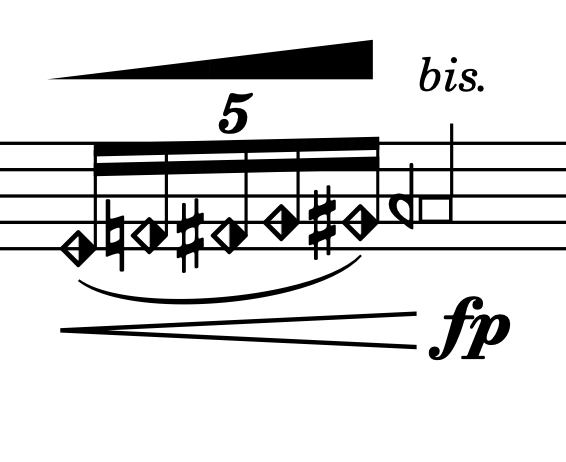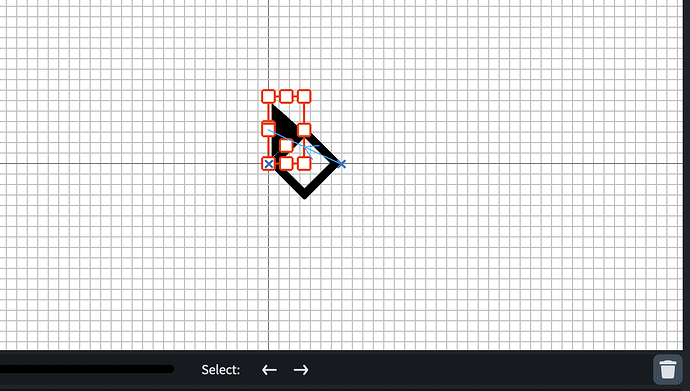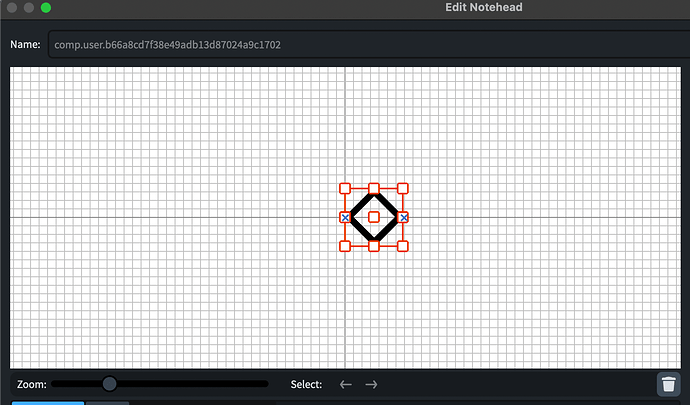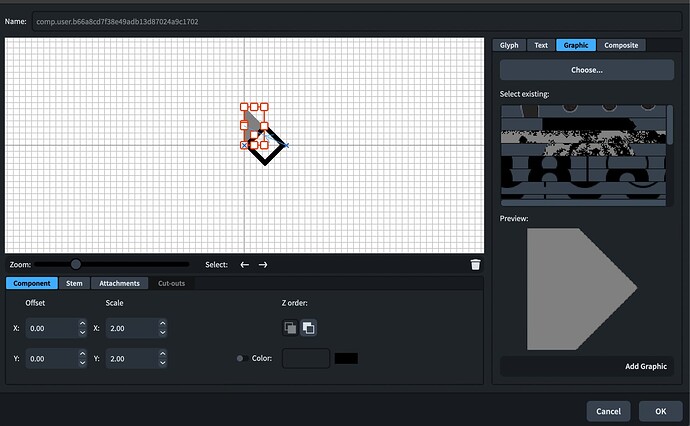Is anyone else having trouble when importing custom notehead sets from Dorico 3.5 into Dorico 4?
My issue is that parts of custom noteheads built from glyphs or graphics won’t move, either with click and drag option (which wasn’t originally available when the notehead editor was first introduced), or through the dialogue. Additionally, when I try to change the color of the offending glyph, it crashes the program.
If anyone is interested, I’ll generate screenshots and/or upload example dorico files. Just wanted to start the conversation.
Update: it’s not just for importing old Notehead Sets, or even just custom noteheads. This issue applies to graphics imported fresh into Dorico 4’s notehead editor. I am unable to move imported graphics. I can scale them, but I can’t move them.
I just had a go at doing this myself and find that I can still move imported graphics around in the music symbol editor (used by the notehead type editor, among other editors in the software). Can you attach a project that demonstrates the problem you’re experiencing?
Interesting! Here is a little project whose sole purpose is to demonstrate the issue (which persists for me), along with some screenshots chronicling the process:
demo_notehead_issue_dca.dorico (623.4 KB)
This is what the notehead looked like in a Dorico 3.5 project:
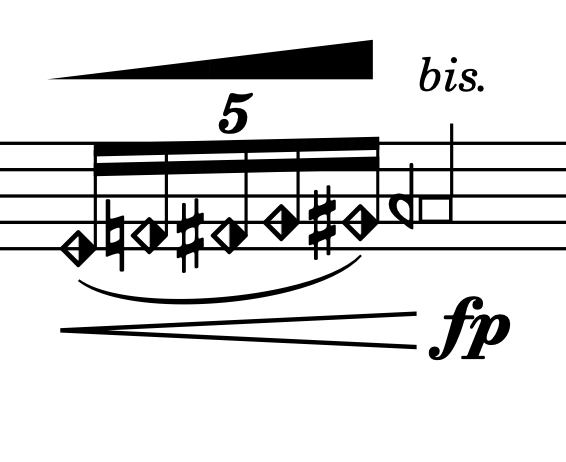
Here is me trying to move the triangle into position within the diamond:
Now I try to start with a fresh triangle, imported as a graphic:
Once again, the coordinates listed when changed cease to correlate to the position of the graphic.
Looking forward to getting to the bottom of this together!
Any update on this? I’ve got a deadline coming up (though I suppose I can just use my old computer and Dorico 3.5 for touch-ups once I’ve done the bulk of the input and get the results I’m after).
Sorry, I’ve not yet been able to look into this, but I will do so as soon as I can.
I’ve spent a couple of hours looking at this now and I’m afraid we’ve managed to introduce a bug here. We overhauled some of the underlying code that handles these kinds of multi-component music symbols, but there is a missing piece when using graphic components. We’ll make sure this gets fixed in the next update.
In the meantime, if you have the option of creating these noteheads entirely as graphics, ideally as SVGs so that they are scalable, you should find that you can import a single graphic and position and scale that appropriately.
You can use a free application like Inkscape or an inexpensive one like Affinity Designer to create an SVG that you can import into Dorico 4.
Sorry again for the inconvenience caused.
2 Likes
Thanks for taking the deep dive! While I’m sorry the bug exists, I’m glad to have played some small part in helping Dorico to develop. Thanks also for suggesting some workarounds. Whether it’s through the use of a single, externally created graphic note head or a simple import into 3.5, I’m confident the score will come out looking great.
Grateful as always for you and the entire Dorico team.