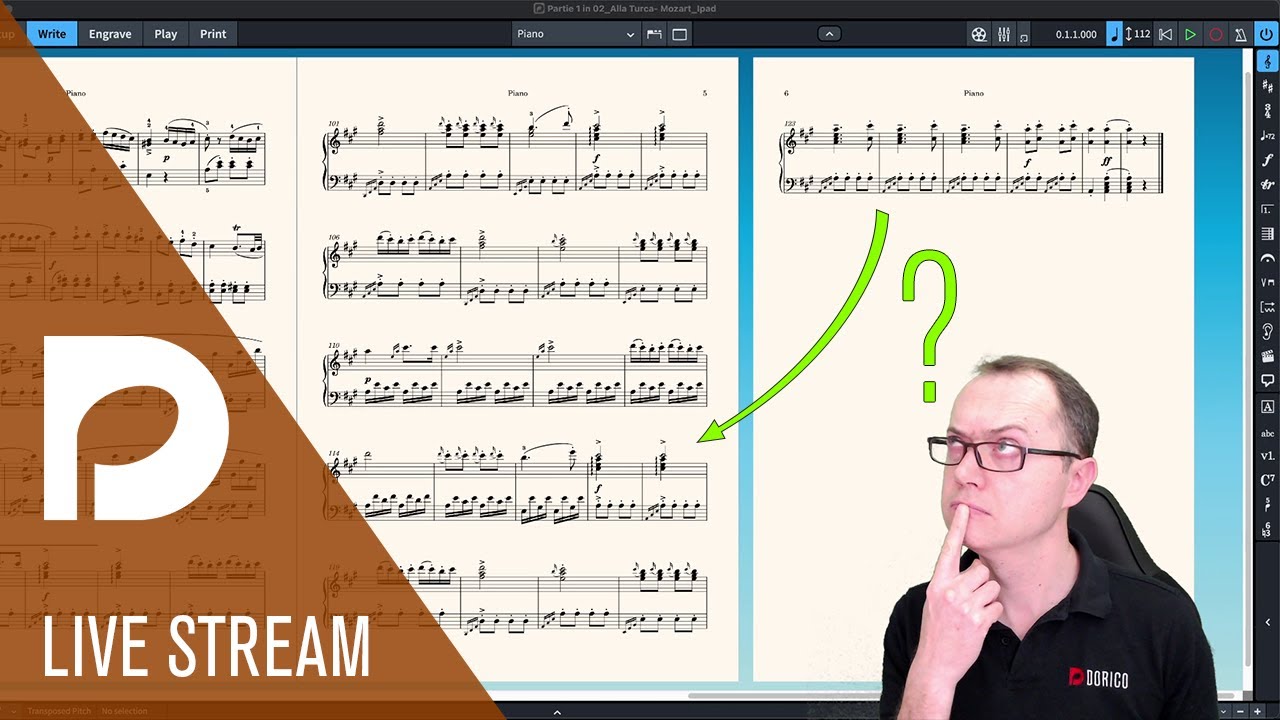This is a screenshot of my first score page (SA + piano) with absolutely no changes made to staff spacing. (I’m in Engrave mode and I selected all the notes; that’s why they’re orange, so you can see the handles.)
By default, the spacing is super odd: the two piano staves are bunched together, and there’s excessive space below the second staff.
Why did this happen and how do I reset it?
in layout options make the staff size smaller.
1 Like
Just confirming: you’ve checked Layout Options for Ideal Gaps? Do you want to upload the project?
1 Like
Your page is not very full, so there is a lot of white space. Make the staff size smaller, so you can get another system onto that page. That will reduce the white space.
Alternatively, as this is the first page, I’d perhaps make the Music Frame smaller, pulling the Top down, and giving more room for the titling.
I wouldn’t say the spacing is “super odd” – firstly, the piano staves are kept tight together, because it’s one instrument, and players want to read both lines close up, not spaced massively apart.
If you keep that amount of white space on the page, then it’s going to have to go somewhere. Putting it all between tightly packed systems would look more super odd, IMO.
The options for Vertical Spacing and Vertical Justification are all in Layout Options. There are some excellent videos about how these work, which are worth sitting down and watching.
4 Likes
Thanks all. Layout Options > Ideal Gaps gave me a lot of stuff to play with. While I wish it’s something Dorico had just figured out for me, after a bunch of guessing with numbers and hitting Apply, I now have the score looking much more consistent.
1 Like
It’s not psychic yet. It will only do what you tell it.
As said, spend some time with a cup of tea watching the videos, and that will take the guesswork out of it.
1 Like
Got it. To push back just a little, the architecture of Dorico seems like it’s primarily “trust Dorico, it lays everything out in a really nice way” and then secondarily “there’s a ton of things you can tweak under the hood should you want to.” I was just surprised that this initial layout (screenshot above) was so far off and it required some manual experimentation in order to get it right. I had thought it was some setting that might have crept into the project and need to be reset globally in order for Dorico’s default settings to work properly.
I’d suggest it’s “Dorico lays everything out according to the rules you set in the Options. Then you can make manual adjustments if necessary.”
No set of Layout Options is going to fit every document perfectly. You need to specify the correct staff size for the job – an orchestral score, instrument part, vocal score, etc will all use different sizes. If you had only one voice plus piano, or a trio, then the layout would need a different treatment.
Dorico does things automatically, yes, but only according to what you’ve told it.
3 Likes
And additionally, there has to be some default values set! Dorico isn’t trying to force those defaults on you; it simply has to start somewhere. But the moment you tweak those defaults as the user, to better suit the project’s needs, the better Dorico can do all its wizardry.