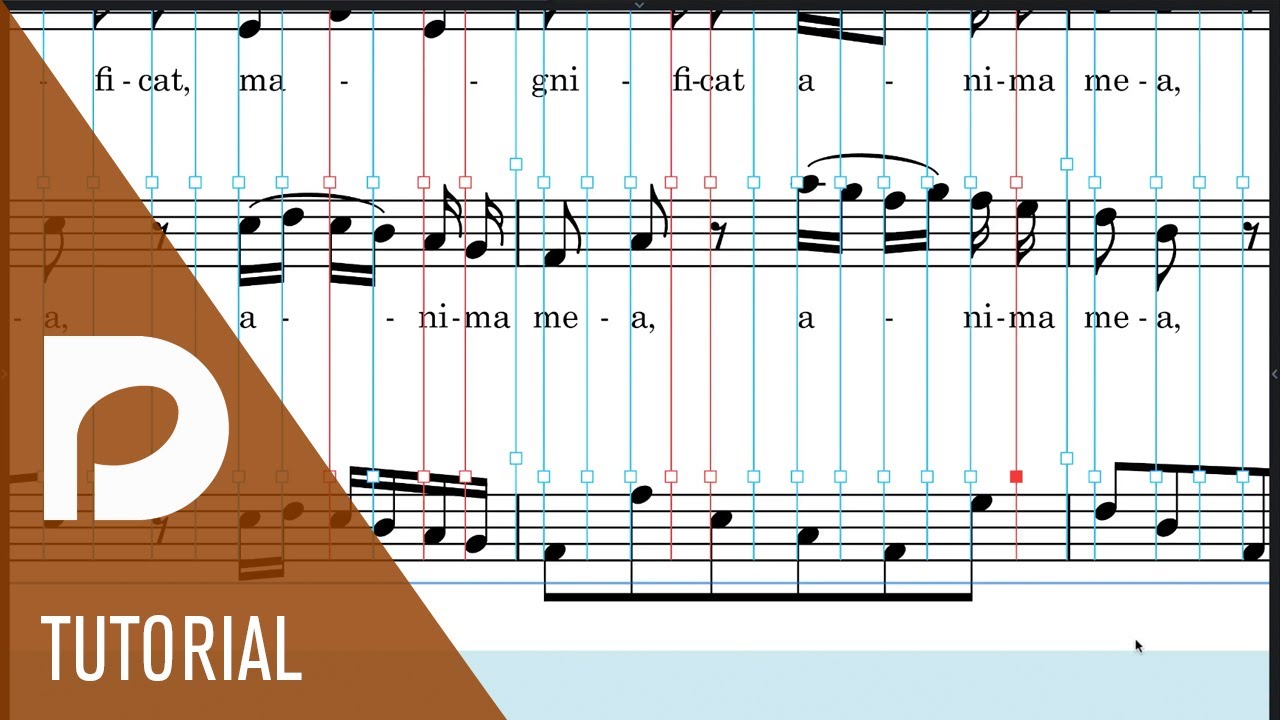I’m trying to move some notes around without moving the whole note spacing around. I check “offset” in the properties pane and enter a value for X (using the keyboard or using the arrows) but the note never moves. Am I doing something wrong?
I think you have to use the ‘note spacing tool’ which you will find in the left hand panel in Engrave mode. Click the little blue circles (or the square if you want the whole beat to move), and move them by holding alt+arrow. Cmd/ctrl+alt+arrow for bigger increments.
Thanks but I don’t want to change the actual note spacing (I don’t want to move the grid around) I want to change the position of a single object, which happens to be a notehead.
And I also just tested and saw that the offset doesn’t work on anything: dynamics, rhythm dots, accidentals.
You’re right, the offset property only works on certain objects (text for instance). I think this has been explained in the forum, but can’t remember.
Still - the note spacing tool should be the way to go. If you first select the square (the grid), you’ll get a circle (the voice column), which will give you what you want. This is also represented in the properties panel, under ‘Note spacing’. In the youtube video, there is some info on how this works with multiple voices.
The properties in the Note Spacing group of Properties are the ones that apply to notes. Very few items are affected by the X/Y properties in the Common group, for various boring technical reasons.