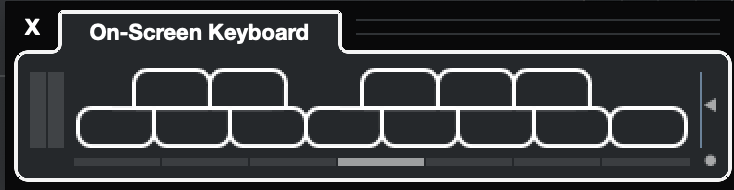My On-Screen Keyboard doesn’t show any letters / numbers on any of the keys. This is a new Cubase 12 Artist install on Mac OS 11.6.1. My computer and keyboard’s language is US English.
So, the on-screen keyboard works with mouse clicks, but I can’t use the computer keyboard to control it because it doesn’t have letters.
Hi,
By default, you should be able to use the asdfghjk as white keys and the upper line accordingly. Can you try these keys, please? Just to know, if it’s just a graphic issue.
Could you try in the Cubase Safe Start Mode [Disable preferences], please?
Hi Martin,
It worked when I enabled safe mode, so I tried it again without safe mode, and that worked as well. So, I don’t know why it happened but I guess Cubase just needed to be restarted.
Thanks for your help!
1 Like