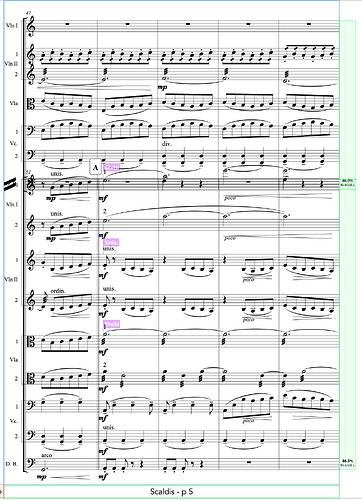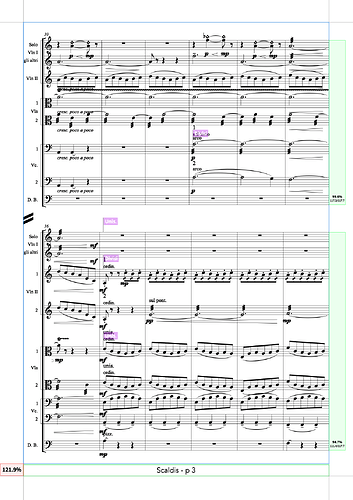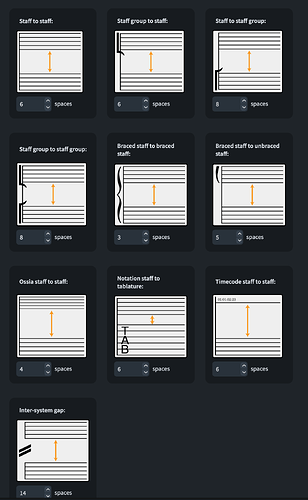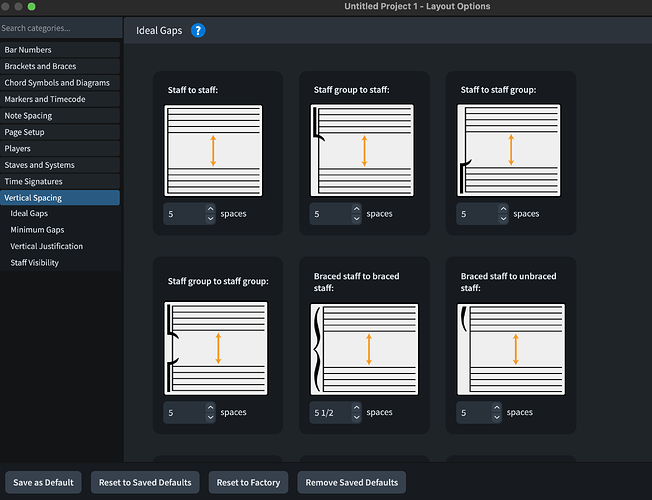That very much depends on the specifics of each score (instrumentation and style) - how much stuff (notes, dynamics, system text et.) sits below the lowest staff.
And different scores also use various page sizes and staff size to optimize legibility and appearance.
Hey everybody,
I’ve been experimenting with all your good advice but there’s still some issue’s I don’t unsterstand.
I’ve delete all the manual adjustments for this project and started off by lowering the rastral size. Aaron suggested to use 7 but I feel that 5 might be the size I prefer. I’ve set the justificaties settings to 60% and 0%. Minimum gap between inter-staff content is set to 1 space and ideal gap between braced staves (also divisi) is set to 3. Some of the pages come out looking like this:
Dorico indicates that the page is to full and the systems run in to eachother. Why doesn’t Dorico put the second system on the next page if there’s not enough space for it? In the meanwhile, the space between viola 1 and 2 is to big. Could anyone help me please?
I’ve noticed this sort of thing as well (Dorico slightly overfills a page and produces collisions), and I’m not sure exactly why it happens. I’m guessing there must be a little wiggle room in the algorithms, such that Dorico doesn’t always move things to the next page at exactly 100%.
I think the viola spacing is appropriate, given the proximity of the mf in the firsts with the number 2 in the seconds. It looks like the same amount of space as between the number 1 in the firsts and the lower staff of Vn 2. It’s just that the viola spacing looks bigger because after the mf there’s nothing below the first staff or above the second.
There’s not quite enough room to see the page fullness indicator value, but we can see that it’s over 100%.
Ultimately, you’ll need to add a Frame break at bar 52. That might leave this page looking a bit light; but you can’t have it both ways!
I’ve tried lowering the rastral size a little more to create a little more space on the page. Now I’m getting this result…
I really don’t get it… ![]()
Dorico is saying the content takes up 121.9% of the page (red box lower left). That value is cut off in the prior image, but it was probably even larger before you changed the rastral size.
Hi,
Here’s another example:
Dorico indicates that this page is too full. In my opinion, the two systems are also just a little too close to each other, but I could live with that.
Apart from the fact that the page is too full, Dorico leaves a lot of unnecessary space between violin 2 and viola. There is also too much space between the divisions of violin 2. I have experimented quite a bit with the different settings, but Dorico does not adjust the spread on that page. My settings are currently as follows:
Is there, in your opinion, anything that could explain why the program makes these strange choices?
I could eventually manually adjust all of these things again but I’m a bit annoyed by the fact that all the tutorials say I really shouldn’t.
Laying out this way is hopelessly frustrating and time-consuming (without a good result), each page has different, often crucial issues. Al lot af staves run in to eachother etc…
Actually I do think your vertical spacing values (ideal gaps, which are actually the minimal acceptable values) too big.
Here are mine:
I can go as low as 4 for the spacing between staves.
Reduce your space size to make sure you’re never above 100% of vertical fullness. You can decrease music frame margins (Layout options>Page setup).
Hope it helps.
Hi Marc,
Thank you for your reply. I tried with your settings and a lof af stuff came out looking better. I was able to tweak a little starting from your settings and there is definitely some improvement. Some of pages still come out badly though. I guess I could try to play with the overall size but I don’t realy want to change the size of all systems because some pages look bad.
Is there a way that I can change the size of some systems to solve problems locally? It would be a pity having to make everything smaller to fix a few isolated problems.
Yes, you can do this:
Dorico is always doing a rough estimate first on how much music can fit on a page. This estimate is necessary because otherwise it’s a cyclomatic problem: You don’t know how much space something will need unless you know on which page to put it - and you can’t know on which page it is gonna land unless you know how much place everything takes.
Now, this rough estimate can be wrong sometimes. Especially if there is much going on above and below the staves: Dynamics, tempo indications, custom text, lyrics, playing techniques, study marks etc, they all can cause staves to need more room than initially calculated. That’s the case why sometimes Dorico will put 2 systems on a page where there should be only room for one.
Like others have said, adding a frame break to help Dorico when its first estimate was wrong is all it needs.
@asherber and @Estigy have given excellent advice, I would encourage you to follow that. Mildly changing rastral size at some frame breaks and inserting breaks here and there is exactly what I do to help Dorico produce a very satisfying layout.
Vertical justification settings also play an important role on the overall output. Mine are usually 52 and 95 but your mileage may vary.
You (not Dorico) have set the “Justify distance only between systems” percentage to 0%. That means that Dorico will never adjust the spaces within a system: it will only adjust the distance between systems. That could be what you want, though it’s a curious choice.
You’ve then “doubled-down” by having a large inter-system gap. That value is included in the page fullness.
You’d be better off addressing the collisions that are causing the big gaps, IMO; rather than changing the staff size.
Ok, thank you all for your advice. I’ll try to experiment a little further.