In arranging / transcribing an orchestral score for wind band using Dorico Pro 3.5 some out of register notes appear red which I understand and is excellent. When I try to print those / full score work in progress / interim files to review as a whole using my Xerox Versalink C400 they come out black. I’ve naturally checked the printer dialogue box to ensure settings are correct which they appear to be. The only thing I can think of is that the working score has to many instruments before I delete surplus instruments i.e. it’s too dense. When I check the graphics box simply to understand it appears 150 dpi but that’s the only thing which appears “abnormal”. Any pointers? Otherwise I like the “Tips” section in the Hub and things are proceeding well.
At the bottom right corner of Print mode there is a “View Options” tickbox. If you tick it, Dorico will respect (and print) whatever’s selected in the View menu.
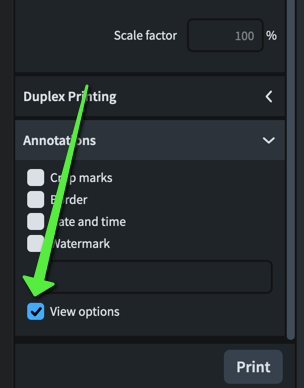
(This is documented here.)
that works - another happy customer - thank you!
You should know the comfortable ranges for the instruments and musicians you write for. Rather than have software dictate what’s possible and not, you should be able to feel the pain (literally and figuratively) musicians experience when confronted with awkward or unreasonable demands.