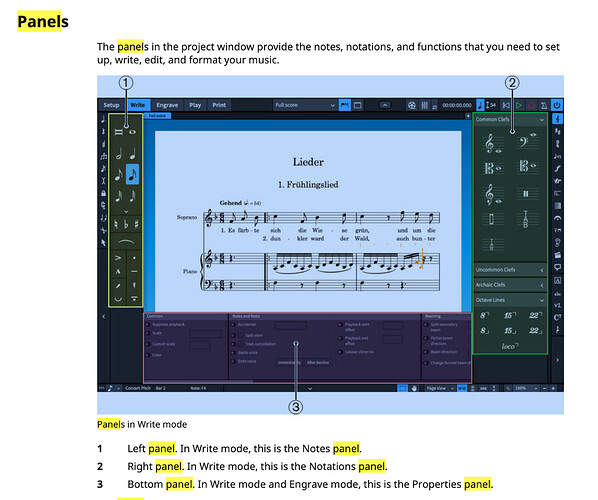The picture on page 46 of the Operation Manual and my panel look different. Things I’m supposed to see are missing. How to fix?
The items on the bottom center are what I’m concerned about
You have nothing selected. The properties of nothing are, well, nothing. ![]()
To expand a bit on Craig’s (correct) answer: in the Op Manual screen shot, the orange coloured note is selected, and the properties panel shows the properties for that note. (In fact none of its properties have been changed, so all the boxes in the bottom panel are empty).
If you select something different, for example a bar line or a lyrics syllable, you will get a different display in the bottom panel, because bar lines and lyrics have different properties from notes.
If nothing is selected, there are no properties to display, as Craig said. Also, if you make a multiple selection of different types of objects, you usually get nothing displayed, because there are no properties that apply to everything you selected.
Yes Rob’s explanation is good and correct - the Properties panel (at the bottom of the window in Write and Engrave modes) is dynamic, meaning what it shows changes depending on the current selection: if you select slurs, you get properties that affect slurs; if you select notes, you get properties that affect notes; if you select slurs and notes, you only get properties that can apply to both.
On a side (and slightly personal) note, I updated a lot of screenshots in the manual relatively recently, and this one you’re referring to (alongside this one) is one that I put a bit of extra thought into (with the colours and subtle highlights) so it’s very nice to see it being used!