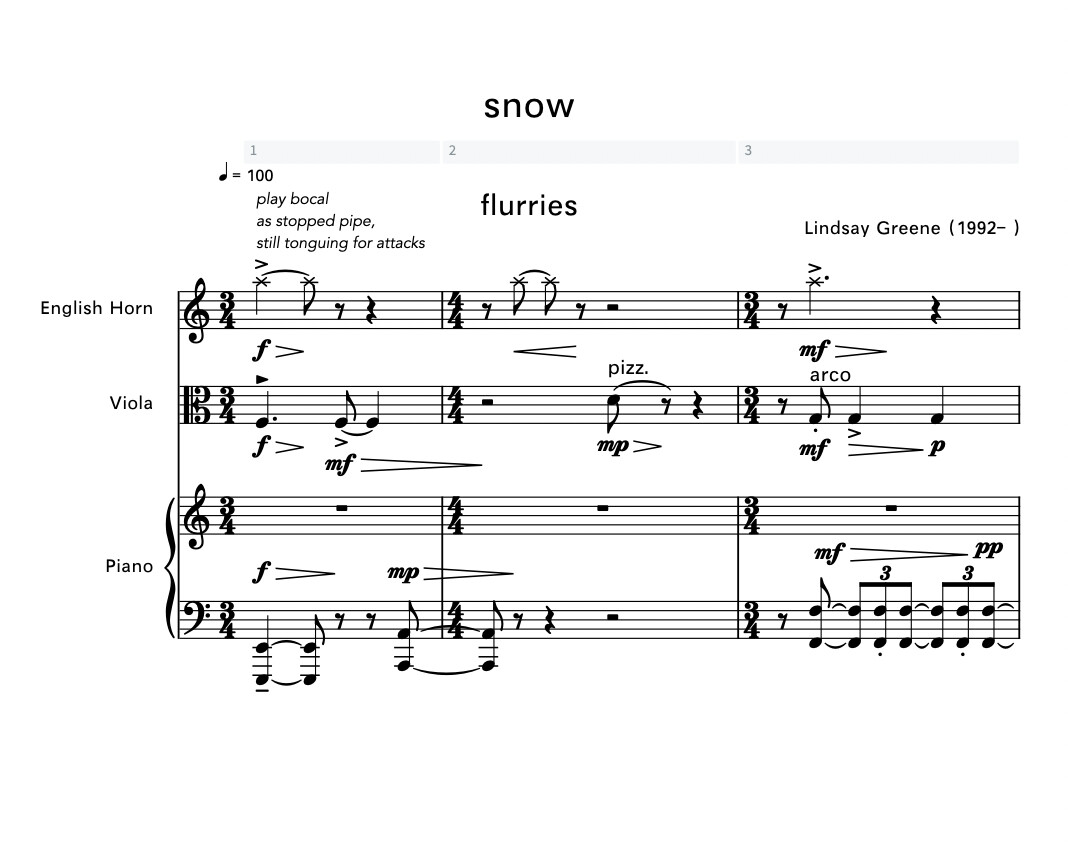Hello! My music shows up in the write tab but not the print tab. What am I doing wrong? It’s currently just the piano part that is doing this. I’m in Dorico 3.
Hi,
if you are in Write Mode, which Layout are you working on, “Full score” or “Piano”?

@lindsaygreenemusic, your screenshot seems to show your Piano layout appearing as expected in Print mode: what are you expecting to see that you’re not seeing?
Is it that Flow 1 isn’t appearing in your piano part layout? Is Flow 1 assigned to the piano layout?
Hello all! In print mode, I hope to see all movements, yet only 2 and 3 are appearing.
@k_b Yes, when I am in “Full Score” I see all movements as a score.
However, when I press “Piano”, the image above also appears.
Lindsay, this is easy to solve.
Switch to Setup Mode.
There is a panel with your Layouts to the right
Choose the Piano layout.
Then in the bottom panel click all flows (movements) you want to include.
You might have to make the bottom panel visible first.
That should solve the problem.
It’s worth having a look at the suggested reading material, see Lillie’s thread above.
(A brief aside in case you weren’t already aware: if you don’t want the flow numbers to appear in the flow headings, as I see your score screenshot just shows “flurries” rather than “1. flurries”, but your piano part shows “2. the storm” – you can edit the flow heading templates, and remove the {@ flowNumber @} token – there’s one flow heading template for the score and a separate one for the parts.)
And of course, for here in the UK today, your project is very aptly titled indeed!