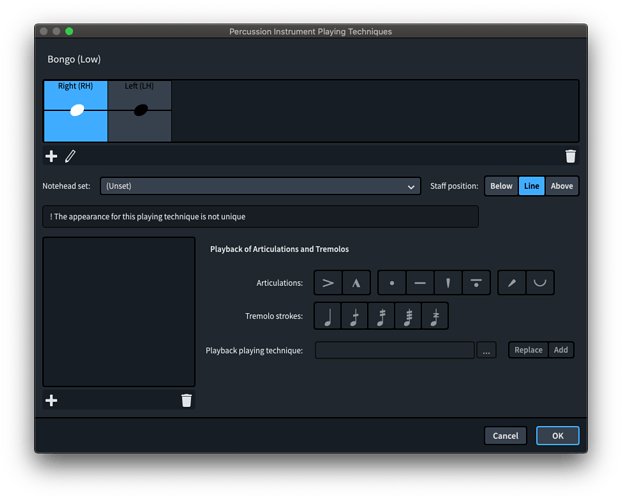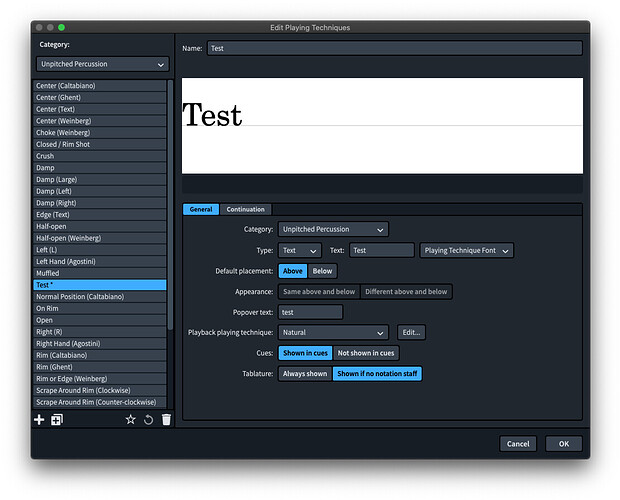I am creating a bongo percussion map based off of VDL (with the hopes of one day sending these to the team to distribute amongst those that might need all of the VDL maps).
I am running into 2 issues:
1.) Following the steps that Rob Tuley gave me on the other thread, I have created several “user defined” playing techniques.
- Create a new playing technique (such as ‘w/ sticks’)
- to the right of the playing technique, hit edit
- from here, I create my own technique w/ sticks
- make sure it is selected as the technique to use, press ok
No issue here other than Dorico seems inconsistent and sometimes places the new techniques in alphabetical order, sometimes not. The exact problem I had was I created a technique ‘finger’. I could not find this in the list (wasn’t near the Fs), therefore I thought I made an error, repeated the process 2 more times. To find out later that I had created 3 ‘finger’ techniques. Dorico placed them at the bottom near the f, ff, mp, etc. I had used one of the finger techniques in the mapping. I decided I would “clean up” the techniques, and I deleted 2 of the 3 finger techniques. Very brilliantly, Dorico prevented me from deleting one of the fingers (I assume because the technique was in use in the project). However, now I have a line on the percussion mapping that will not delete (see graphic below). To my knowledge, I cannot find if or where this technique is utilized. But I cannot clear it out, which I believe is causing issue #2.
2.) Looking at the mapping in the graphic above, I am trying to place a basic LH with sticks. For some reason, when I add the note and during playback, Dorico is playing the “Low Bongo Roll” sound (not sure if it is with sticks or without). It doesn’t matter what I do, I cannot get the basic low bongo with sticks sound to play correctly, it is always the roll (thinking this comes from issue #1 perhaps).

Can anyone see an issue? Or have any ideas how to fix this problem?
Robby