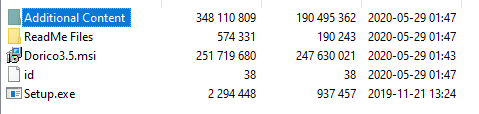Having downloaded the update from v.3 via Steinberg Download Assistant (several times) I keep getting the message:
Steinberg Dorico 3.5 installation failed.
An installation package for the product Steinberg Library Manager cannot be found. Try the installation again using a valid copy of the installation package Steinberg Dorico 3.5
I thought it might be my elicenser had not updated. Indeed, when I checked, it still said Dorico 3, so I re-activated and (after a few attempts) it does now say Dorico 3.5. But still the installer stops about halfway through with the above message.
I have never had any problems updating from 1 (purchased on day 1 back in 2016) through 3.1.10 so this is unexpected. (I don’t know if it is relevant, but I did need to update my Steinberg store email address and password but the contact folks were prompt and did that for me.)
Please help.
Ian
Sorry to hear of this problem, Ian. Perhaps try re-downloading the Dorico 3.5 application installer directly from this page instead?
Thanks for your prompt reply and help as always, Daniel.
Sadly, exactly the same happens. It seems to initialise successfully then when the green bar is about halfway across the installation screen it stops with the above message. I tried deleting the SDA updater from earlier but no difference.
Ian
I guess you’re on Windows, right? We’d better try to get hold of some log files from the installer to see what’s going wrong. Could you please try following the (not massively clear – sorry, I’m a Mac person) instructions given here and provide the generated log file?
Thanks for getting back to me, Daniel.
I am indeed on Windows 10. Where might I find the .msi files your instructions suggest? I have just tried again with the installer you pointed me to (with the same result) but I can’t see any .msi files in the “Downloads” folder where Dorico_3.5_Installer_win.exe resides.
I’m sorry if I seem perplexed; I fear my 77-year-old brain has sadly largely forgotten command line prompts!
Unfortunately I don’t have access to Windows myself right now, so I’ll ask one of my colleagues to provide chapter and verse for you.
My colleague Richard, who leads our testing team, suggests two things.
First, since the installation appears to be going wrong at the Steinberg Library Manager, it might be worth trying to install this directly, before then running the Dorico 3.5 installer again. You can download Steinberg Library Manager on its own here.
If that doesn’t help, let’s stick to the first plan of getting some logging out of the installer. To do that, run the Dorico_3.5_Installer_Win.exe you downloaded; this is a self-extracting archive, so it should leave you with a few files and folders, as shown in the attached screenshot. Then open the command prompt, use cd to change to the directory where these files reside, then type the following command:
Setup.exe --logv logfile.txt
This should create a log called logfile.txt alongside the Setup.exe file. Zip that up and attach it here.
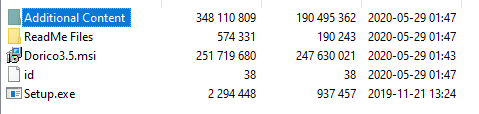
Hi Daniel
Thank you for persevering with my problem. I am pleased to report that your colleague’s first suggestion (to reinstall Library Manager) did the trick. I am now up and running 3.5. Please thank Richard for me.
(Incidentally, I did try to create a log.log file from the command line as you directed me to, really just to prove I still could! It didn’t get very far, but it did produce a tiny log.log file. Irrelevant now, of course, but the DOS prompt was a trip down memory lane!)
Your continued helpfulness and dedication is much appreciated (if I were from across the pond I might say ‘awesome’). Thank you very much.
Ian
Great, I’m glad you’re back in business.