And the mixer for those. No improvement at all … It’s a feature for plugins I don’t use other than H5. And I don’t use multi-out on H5 often.
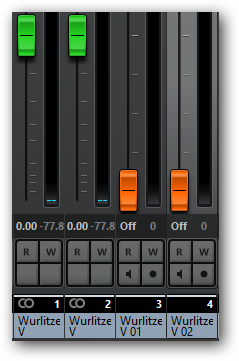
And the mixer for those. No improvement at all … It’s a feature for plugins I don’t use other than H5. And I don’t use multi-out on H5 often.
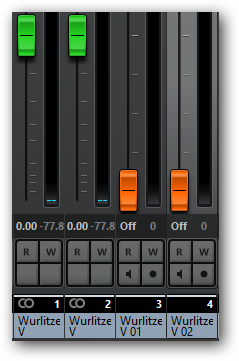
Yeah it doesn’t automatically name MIDI tracks, you have to rename them manually. But you do see what the name of the renamed Rack instrument is on the MIDI track Inspector panel.
Gotcha. MIDI tracks still behave the way they used to in terms of MixConsole/automation.
I see all of this as areas of improvement for 7.5.x or maybe 8.0.
no those are the VSTi Instances. I don’t care about the MIDI tracks. When you have a crap load of the same VSTi, you can’t tell them apart.
You can rename those though. Am I missing something? Or is it just the fact that you have to rename them manually?
My point is that they said that it autonamed stuff … but none of the stuff that would make sense for it to name, gets named. So yeah, i can name it, however it doesn’t save with the preset. So, no time saver at all. It basically works exactly like it did before. The supposedly new capabilities here are smoke and mirrors.
Right, have to agree with you there. It’s baby steps in the right direction but comes up short.
On a pseudo-postive note, I did an experiment with saving a fully custom-labeled multitimbral instrument as a track preset, then reloaded the whole preset into a new project and it worked flawlessly.
All custom names and routing was recalled, except the name of the first audio output lane was reset to its default. (The red arrow showing “Kt. st. 1” is the default lane that shows up in the project window representing the first audio output. This lane is normally hidden when the instrument has only one (the first) stereo output enabled. As soon as you enable a second output, this first lane shows up. You can rename the lane but it has no practical effect and will get reset when you save the track preset and reload the track preset.)

Now, playing MIDI on the instrument track triggers the clarinet sample and the audio shows up on the first stereo out. Playing MIDI on the MIDI track (“Xylophone”) triggers the xylophone sample and the audio shows up on the second stereo out (“K5 Xylo”).
Now, I selected all four tracks (instrument track, the two lanes, and the MIDI track) and saved them all as a multi track preset.
When I opened a new project and restored the whole track preset from the MediaBay, everything appeared as you see in the screenshot above. All the routings and names were in tact except for “K5 Clarinet” which gets reset to “Kt. st. 1” which is redundant any way because the instrument track itself is what the MixConsole uses as the display name (“Clarinet Stacc”).
I don’t see an option for saving multi-track presets. The doc says that if you select more than one track and save a preset it saves all tracks. But that didn’t work when I tried it. Where is the menu item?
If you select multiple tracks, right-click one of them and select “Save Track Preset…”. When you save the preset, it is saved as a Multi. Open MediaBay and you will find the new preset under this folder:
VST Sound → User Content → Track Presets → Multi
When double-clicked in the MediaBay, it will load all tracks contained within the multi preset.
ah, I was doing it from the rack … I just did it from the arrange page and it worked. AWESOME!!!
it also only seems to work with instrument tracks, not rack versions. That’s another thing I was doing wrong.
Alright, this will be usable. I just did some dimension string presets with 11 instances of Instrument Pro. They come back fine. They don’t remember color, but that is a minor quibble. Naming of multi-out outputs doesn’t save consistently. But, this goes further than I originally thought now that I’m doing it at least partially correctly.