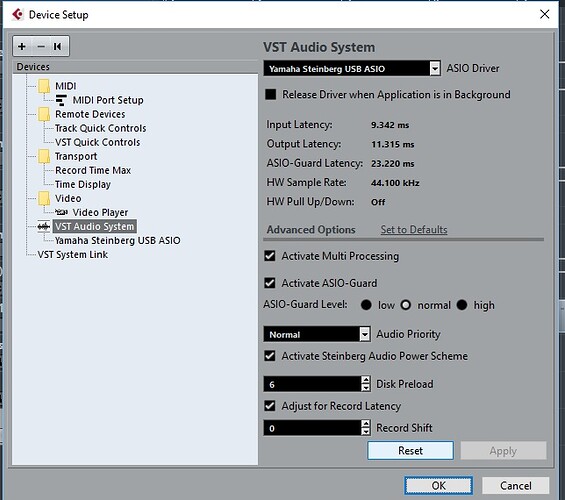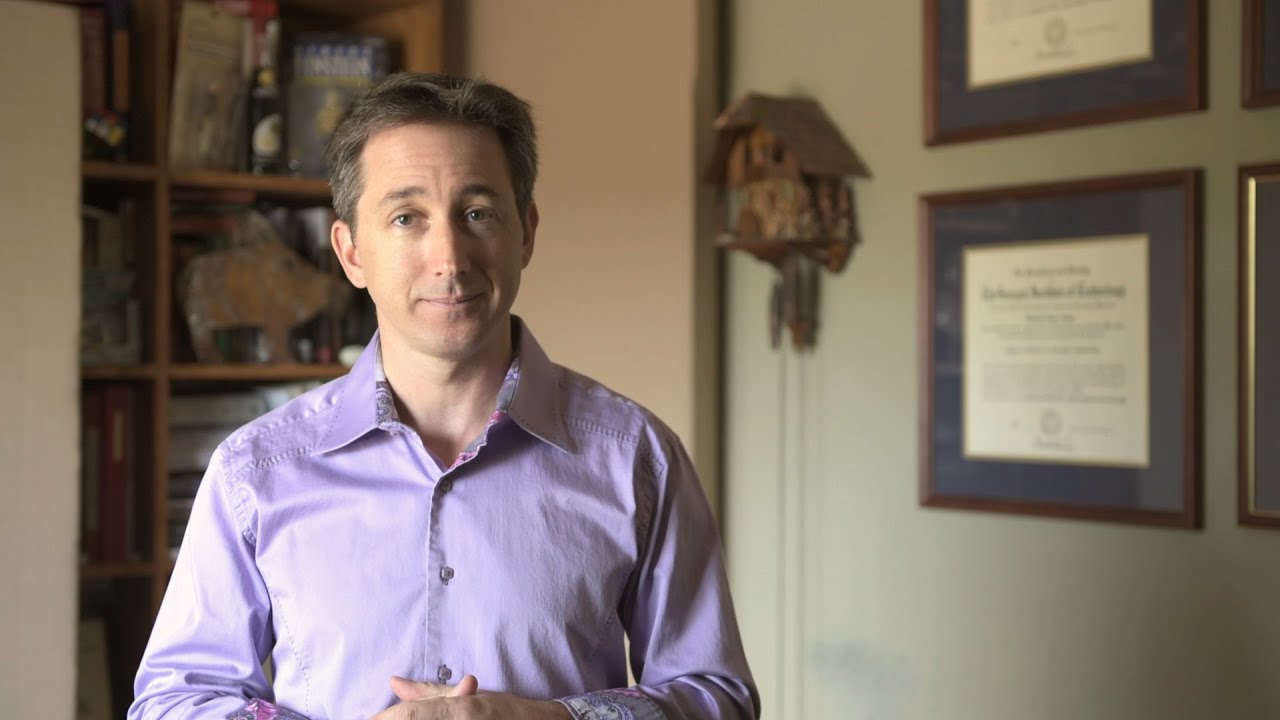Hello, I’m experiencing random audio dropouts. When the dropout happens when I’m just doing midi I’ll get a brief hesitation and the VST performance meter will over load. But when I’m recording my sax and the dropout happens everything stops and I’'ll have to start over. Not a good situation to be in if you’re in the moment laying down a good take and then bam, audio dropout. I’ve attached a screen shot of my device setup. If anyone can share some suggestions I’d really appreciate it.
Thanks,
JP
Please go to Downloads | Steinberg and download and install the latest driver version available for your Windows 10 64-bit OS.
Afterward, restart your PC, and open Cubase and go to Devices, Device Setup, VST Audio System, and make sure your driver is selected for your specific audio interface.
Next, go to Devices, Device Setup and in the left-hand column under VST Audio System, click on the name of your audio interface, and click on Control Panel on the top right corner. There you need to increase the audio buffer size amount until you no longer experience the clicks and pops or audio dropouts.
I recommend you view the following support article as well:
https://www.steinberg.net/nc/en/support/knowledgebase_new/show_details/kb_show/optimizing-windows-for-daws.html
I also strongly recommend you view the following 3rd party video as it covers topics that can be relevant to your issue and future issues:
I hope this information helps.
Thank you very much for the info. All of my drivers are up-to-date as well as the latest version of Cubase. I’ve done all I can think of, even maxed out my buffer size and even then I’d get a glitch. When it happens, it only lasts a second as opposed to the continual overloading the guy in the DAW performance video would get. All will be going fine and then I’ll get a spike. Things only come to a halt when I’m recording audio and the spike happens.
I used to experience the same thing in Sonar but eventually the problem went away. I hope the same will be the case with Cubase because I really do love it.
Thanks again,
JP
I have just started to get the same thing happening when it didn’t previously. In my case I am on a Mac, and started recording again after 5 years away. Running 8.5 and High Sierra OS. Sudden unpredictable spikes in CPU / recording meter. I tried increasing the buffer in “Devices” but didn’t see a difference. Would this problem be due to OS updates since I bought the computer and or software plugins? Would it be necessary to buy a whole new computer now that I have everything reconfigured or attempt to do a “VST link” which I’ve never tried before? That seems extreme when in the past I had no problems.