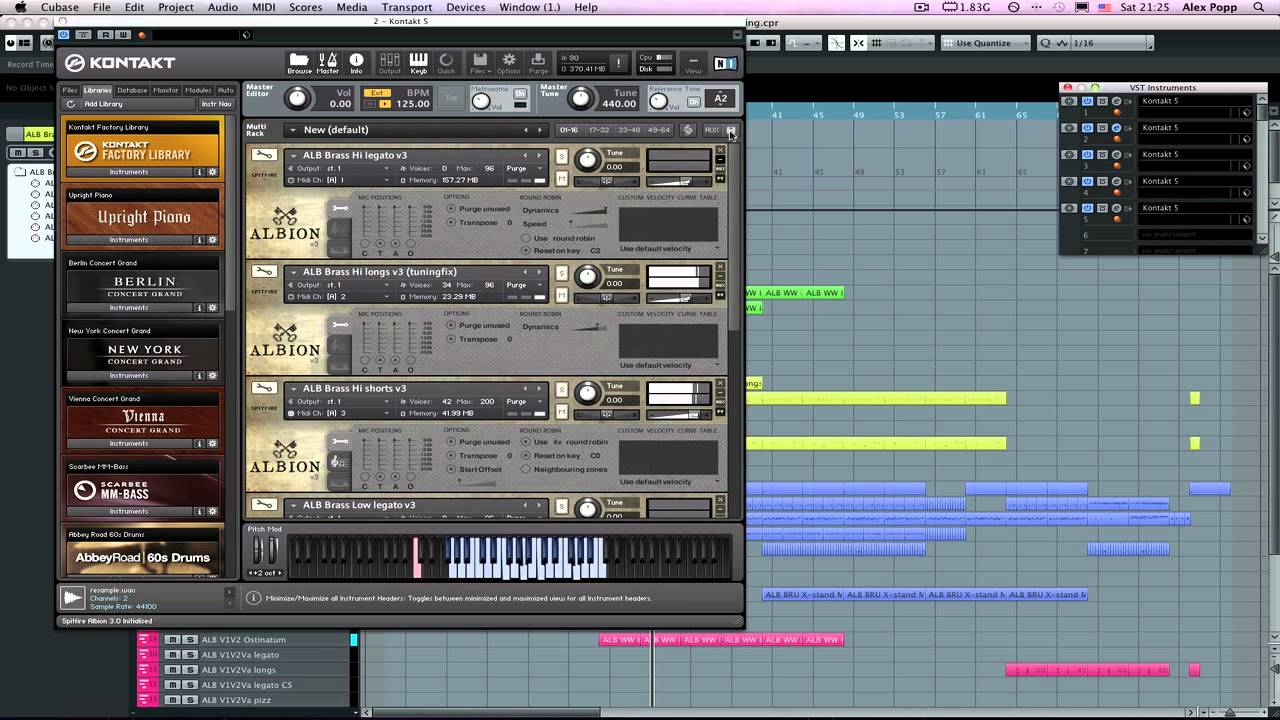Hello,
I have a question that I have not found an answer here yet. I would like to add/substract a random amount of midi ticks to my midi notes but I cannot find my way in the editor.
I know for velocity you can set the “Set relative random velocity” and then set a value which will randomly add or subtract the amount defined…For example if I have all my midi notes on a fixed velocity of 60 and run the logical editor above with the value -10 and +10 I will get randomly all my velocities between 50 and 70!
Similar approach I would like to take for length…If I have 40x 16th midi notes and want to add or subtract randomly say 10 ticks how do I do that?
//Alex