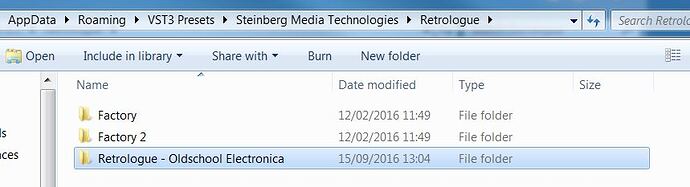mozart
September 15, 2016, 12:14pm
1
Just bought old school electronica presets for Retrologue but can’t them to appear…
Here’s the screenshot of where I’ve put them.
However, going back into retrologue browser the folder doesn’t appear…
Any ideas? Have tried restarting and rescanning media bay
VinnieD
September 15, 2016, 2:40pm
2
Did you manually put the files there or through the installer?
If manually, I suggest you remove them and run the installer instead, so that it directs Retrologue to the new patch folder.
Hope this helps…
mozart
September 15, 2016, 3:08pm
3
Thanks . Unfortunately there wasn’t an installer included in the download. Just the presets…
M1000
September 15, 2016, 4:02pm
4
Try adding them to your User-Presets:
EDIT: They won’t show up as a library though, but you could tag them in MediaBay afterwards.
mozart
September 15, 2016, 4:17pm
5
Thanks - that’s great. I’ve got them to show up in the top box but not the box next to the word “Retrologue”. I guess that’s for libraries only? I’ll try tagging them in media bay.
On Windows copy the whole preset folder into:
On Mac OS use this folder:
Then run a quick rescan in MediaBay and it should work.
mozart
September 19, 2016, 9:32am
7
Thanks. Have done this. Unfortunately they still don’t show up in the libraries pane.
Hi.
You need to tag them first.
Then they should show up as library.
1 Like
mozart
September 19, 2016, 10:30am
9
Boom! Thanks that nailed it! Be nice if the developer had done that initially