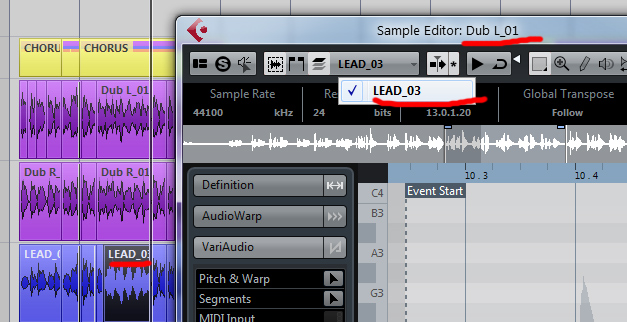
Cubase Pro 8.05 on Windows 7
- Double click audio take (brings up Sample Editor: [name of audio take])
- Single click another audio take (Sample Editor now loads the new audio take, but does not update the window’s name to the name of the new audio file)
In the attached picture, I’m edited the “Lead,” yet the Sample Editor still says “Dub L”