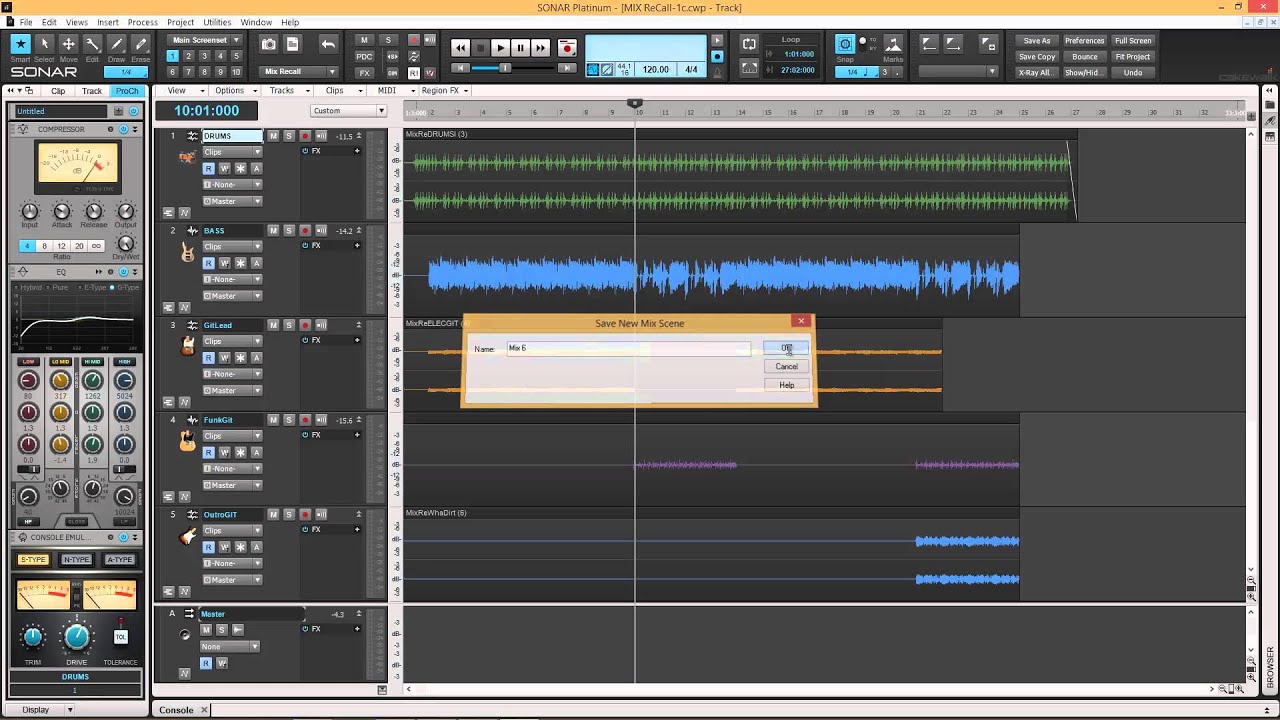it is possible to dump multiple selected mixer settings to a file to copy them to another project with similar setup?
Yeah! There’s a down-pointing arrow button at top right of mixer. You can choose to either Save Selected Channels, or Save All Mixer Channels. You can then use same to load into new project.
The number and order if channels need to be exactly the same for this to work.
There’s also FILE > EXPORT > TRACKS. This will save audio+ MIDI that’s in the project too, so you’d need to clear that if using as a template.
you know, I looked there. Sometimes it needs a guy like you to make a blind one see ![]() )
)
Thanks a lot.
A pleasure!
It ain’t you. The design of menus in Cubase is getting incredibly cryptic. Sometimes I can’t find functions I’ve used for years!
It won’t work if you have instrument tracks selected. The broke that in cubase 7.
Oh yeah. I heard about this. Haven’t had to try it yet. Hope they get that fixed soon!
I was campaigning for a while in the issues forum but got nowhere. I’m sure it’ll get passed off as a “feature.”
This limitation is troubling… Maybe as a suggestion in the future this can be addressed so Cubase can intelligently recognize which channels are the right channel to paste the new to.
For cases where we are talking about same project->same project pasting of mixer channels this should be a simple matter even if the channels maybe have been changed/renamed or somehow altered.
suggestion
-
channels have unique identifiers (internally) to identify channels - such a a four number ID.
-
maybe implement a interface to choose which setting gets pasted where - and maybe had add some extra ‘fun’ feature like randomize paste Mixer settings.
I would also like to be able to copy a entire project worth of mixer settings at once including all types of channels - audio/group/intstrument etc.
cheers