In your file the violin 1 part has two events for the notes in question, Violin two has one. That’s why. Cut cuts, glue glues, there is no magic or weirdness.
Thanks for your example and advice about using no instrumenttracks
I don’t understand what you mean here, but i enclosed a pic to get it clear
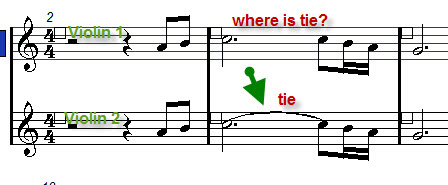
look at measure 3 in the key editor.
(edit) be sure you compare the tied and non tied notes in the key editor so you can see the difference. Forget about what you said about cutting/gluing. That is erroneous.
Were to find?..
I am saying to look in the file you posted.
Look in the key editor and compare the violin parts. They are not the same.
I’m signing off now. Please read the documentation.
Thanks for your help Steve!
What is your point now? to construct ties i must do it in the keyeditor ?
If i look in the IN-place editors of the two violins i noticed that for violin 1 there is a note division in 2 parts and for violin 2 it is one (part) note
So how i get this result ? … look in the manual again as you advised…ok
Please try to understand: the length of the event determines whether it is tied. Just like in regular, human written notation.
You are confused because you think you created a tie by gluing and then cutting an event in the key editor. But you were mistaken about that.
Note : if i glue the “o .” note first i get “0…”…that is not a musical notation
No …the other way around ( trial and errror) first i cut each of the two notes ant then i glued them again
Except you are mistaken. You only glued one of them back together, so that one is tied, and the other is not.
Good luck.
Good luck is not my style…i like to control this…if possible ofcourse and that is the problem with the score editor of Cubase ![]()
Well violin 2 let’s see in the keyeditor not a divided note … so it it is one note!
In the score editor it are two notes connected by a tie
So …do i miss something?
Ok what is your idea to get this same result ?.. if you can tell me how i must do it than?
If i open the Ctrl +B … i get Browse project and i can look at the violin 1 and 2 note data
How about a cutflag?
The idea is to have 2 isolated notes first ( by cutting them : add a cutflag to the notes) and than glued them together again and cubase add a tie to the two notes in the score editor…that’s happened…that did the software
So in general… if you isolate two notes and glue them …you get a tie note symbol in the editor ( i hope it is true )
How you can prove this assumption?..try out
All good advice here from Steve and Conman, but am I correct in guessing that English isn’t your native language? ![]() If so, then I can easily understand how you might be finding the documentation difficult. But, take my advice… take the trouble to read through it slowly and methodically… making your own “test” project to copy and experiment with each of the examples seen in the documentation.
If so, then I can easily understand how you might be finding the documentation difficult. But, take my advice… take the trouble to read through it slowly and methodically… making your own “test” project to copy and experiment with each of the examples seen in the documentation.
But I’ll just have one more go at trying to clarify about rests (and ties ![]() )…
)…
Basically, Cubase calculates these all by itself, depending upon the length of the notes you enter, and the spaces between them… e.g. if you insert an 8th-note on the 1st beat of the bar, in 4/4 time signature, and then another 8th-note on the 2nd beat, Cubase will automatically place an 8th-note rest between them (provided the Display Quantize parameters are set correctly… the manual does show this quite clearly ![]() ).
).
If then, with those same two notes, you use the glue tool on the first note, it will glue it to the next note of the same pitch, and you will now see, instead, a quarter-note tied to an 8th-note (if those original two notes were the same pitch, of course).
But I do agree with Conman, that it is much easier to play the notes in from your keyboard, then edit them, than to insert them directly in the Score Editor. And, as also suggested, don’t be afraid of using the Key Editor… it won’t take you long to get familiar… and after all, what’s the point of having “integrated” software, if you don’t take advantage of it and restrict yourself solely to the Score Editor? ![]() .
.
One more thing (once you are happy with these basics)… for getting correct display of note lengths and rests, the “Display Quantize” tool is your friend… basically allowing you to enter different Display Quantize settings wherever necessary.
Thanks! vic_ france
I read your post with interest and your recommendations
I am a dutchman… so i must do my best to try to express myself in the english language, but with patience i must be possible to read the documentation
note: it seems that the documentation is not up to date in my cubase 6.5 version
To be honest, I can no longer remember if anything was changed in the Score Editor with v 6.5, but I don’t think so.
Can you give an example of something you think is not up-to-date? (I presume the manual that you have is for v6.0?)
Luckily, i do have version 6.5, but i was wrong and look at the score settings and the display Quantisize tool for options
Not likely that there is something wrong with the manual ![]()
When i glue these two notes …i get a 1/4 note + . (dot ) …seems to me correct
There is no tie to see ? ( no syncopation or other measure )
BUT…when i first set a cutflag on these two notes ( add this option : on … the filterbar, than you can see the cutflags in the score)
When i glue the first note now to the second 1/8 note , i get a tie! …so a 1/4 note with a tie to a 1/8 note
In this case not musical neccessary, because a 1/4 note + . is better to read.
So it seems that i can add random ties to notes ? ( i succeed only in 2 examples, so it is probably to early to see, that i can tie every note in a score ![]() )
)
When i glue these two notes …i get a 1/4 note + . (dot ) …seems to me correct
There is no tie to see ? ( no syncopation or othere measure )
You are seeing a dotted quarter-note, yes? That is normal.
Continue reading the manual… about the cutflag tool (and where to place it), and about syncopation. Once again, it is not you who are adding a tie… the cutflag makes a “break” in the bar, forcing any note that crosses that break to be (visually) split at that point, but, because it is still really only one long note, Cubase has to tie the two visual notes together.
So, it looks like you are on the right path now (but keep reading the manual ![]() )
)
Now try a little experiment… instead of inserting those 2 notes on the 1st and 2nd beats, place them instead on the 2nd and 3rd beats… then glue them. You will now indeed see a tie (if Syncopation is set to “off”). This is because Cubase places, by default, a “virtual break” at the 3rd beat.
Thanks!
Seems to be unlogical …because it is more difficult to read the music than, but it is a detail
Yes i did ( really important to have the right options in the score editor to get this result) and gives a tied 1/4 note with a 1/8 note
For the 3nd and 4nd beat it gives the same as for the 1nd and 2nd beat : a dotted 1/4 note
The desired workflow for me in the Cubase score editor is to get the same note input easily what to read is everywhere on the internet( how many user want that too ![]() )
)
I must try to know the scoreeditor better!
That’s interesting to see …
How about entering notes using the computerkeyboard ?
How to get the right note value when working only with the keyboard
I know from other score programs that the alafabet is used
-W = whole noot
-H = half note
etc
So i must first assign the note value to a key in Cubase ?
How do the seasoned score composers it here on the forum…the note entry : mouse or keyboard ?
Thanks Steve,
Yes it helps me a lot your example …because Halion SE is configured in your "help"project as a multitimbral VSTi
It is loaded once and than the midi channels are assigned, while with instrument tracks when i loaded a template you load on every track a Halion Se Vsti.
Well for a stringkwartet …it gives no problems with only 4 instruments to use ti think.
Steinberg constructed these templates, and with the larger classical score templates there are no more instrument assigned anymore as i can see it now.
I must practice now to setup a template score and assign the instruments with Halion Se Symphonic.
Cubase seems to be awesome, but there is a lot to learn!
Also possible to give for every midi track a own audio channel ( a max of 64 ? ), but that is for orchestral scoring composing not necessarry?