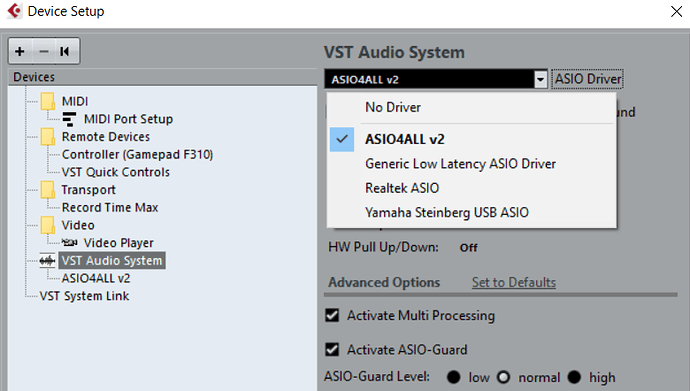Hi everyone. I have a yamaha mg12xu hooked up via USB to my Windows 10 Dell laptop. The laptop has an onboard realtek sound card. I am working on a multi track session and am trying to see how i can setup a separate input in Cubase. I have created a midi track with drums and a second track with strings. For the 3rd track, I am recording the bass guitar which is hooked up to my yamaha mixer. Here is where i need help. Since the input is the Yamaha mixer and the output is the same, when i record the bass track, the drums and the keyboard also come into this track. To prevent this in other apps such as adobe audition, i am able to set the input as the yamaha mixer and the output as the realtek card. I hook up the headphone to the headphone jack on the laptop and can perform this recording. Can you tell me how to do this setup in Cubase? I am not getting the realtek option as the output bus even if i select ASIO or any other device.


Hi and welcome,
You cannot use multiple ASIO drivers at once in Cubase. So you have to use ASIO4ALL to merge two audio devices.
The setup is done on ASIO4ALL side, where you select all the inputs and outputs you want to use (merge).