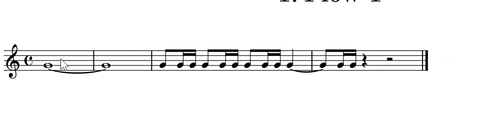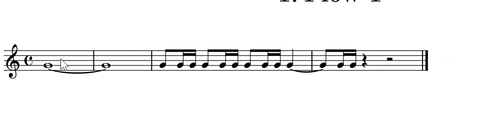I need to add slurs to the 16th notes only. I’ve been trying to select them on multiple staves at once, but the result is that the long notes are selected also (see pic). It seems that once there is a beam inside the selection rectangle everything that beam is connected to is also selected. I either have to add slurs stave by staves, or to deselect the long notes one by one. Is there a way to select only the notes inside the selection rectangle?
Many thanks.
Welcome to the forum, kirillik. Just to confirm that it is indeed intentional that when you click the beam (or drag a marquis over a beam), all of the notes in the beam will be selected. This makes it (usually) a handy shortcut for selecting all the notes under the beam in a single click.
Thank you very much for the responses!
Selecting beamed groups by clicking the beam is a very handy function. I was about selecting with the pointer though. I wanted to point out that in some cases it works perfectly, while in some it behaves the way I described in the first post. I can’t figure out what the difference is.
Yes, the marquee selection tool has some odd behaviors…Dorico ordinarily doesn’t let you click on a tied note in a second bar because the note originates in the previous—but marquee selection gets around that.
Additionally, I see what you mean about selecting beamed notes. It seems the selection tool includes the beam which then selections the entire group and any ties. There’s logic to it, but it is a little unusual at first for a selection tool to select something outside of the marquee.
In order to select only the notes you want, you’d have to marquee select just the noteheads and avoid the beams entirely. That’s very easy in my example which is one instrument, but impossible if you’re trying to marquee select across multiple staves as in your example.