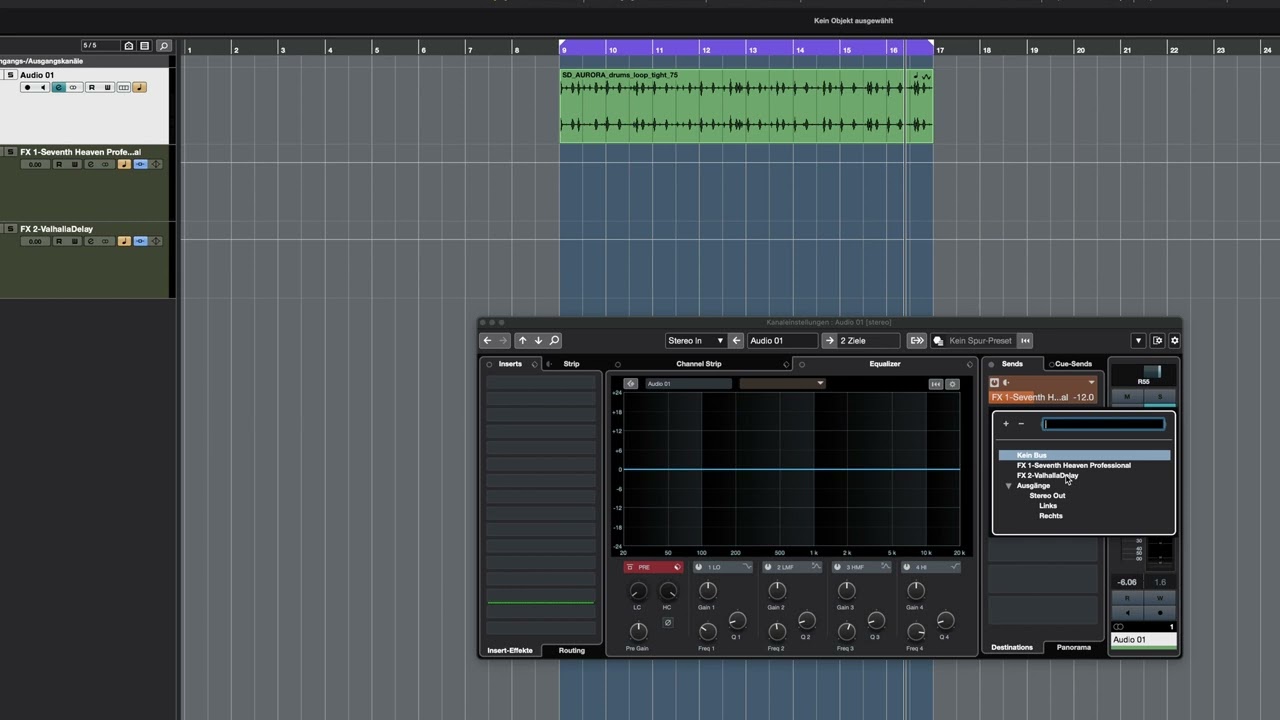This will be a very neat feature to have. I have been using Cubase for years and was clueless to this concept until I used Logic and Pro Tools and added a delay to a panned vocal. The results led me to investigate in Cubase and it turns out this is not so straight forward to achieve; especially if the track is panned via automation. You would first have to route that track to a group channel, then add the sends to that group channel to achieve this behavior. This is more of a work around. I should be able to achieve this from the Main track itself.
Yes please!!! We need that feature!!
Don’t we already have this feature?
In Preferences → VST → Activate ‘Link Panners’ for New Tracks.
Automate the channel panner and the send panner follows.
It doesn’t work though when you automate the pan setting, or create multiple sends…
I made a small video when I reported this error to steinberg… (its in German but with English subtitles)
However reporting again won’t hurt I guess… ![]()
Yes! There’s certainly something off here. In my Cubase Pro, 11.0.40, windows:
- First send ok.
- Second and after, not following main panner
But: If I record automation, that is activate W, play, grab the channel panner and move it, then send pans follow. No doubt it would be better if it worked all the time without the dance.
I wonder what @Martin.Jirsak has to say about this.
Yes. If you actually “write” as in “record” automation it works… just drawing in doesn’t work… and creating new ones obviously fails to transfer the pan state…
I posted something about this a while ago and they said this was the way it was designed and it is not a bug… It is very annoying though, because simple mixing tasks such as parallel compression will not work in the correct stereo field by default…
+1 I would expect the same behavior if the preference is ticked.
I suppose the argument is that if you use a control surface and link panners you want to write automation to all of them by turning just one knob. But then the counter-argument is that you can also write a very specific curve by mouse in one automation lane and have it automatically linked to all others instead of copying and pasting it to all lanes. And what if you want to both write (record) automation by knob, AND edit by mouse? What then?
any updates on this issue? It is still the same with the current Cubendo 12…
The topic is a year ago, is this issue has been solved on Cuubase 13 or Nuendo 13?
This is really annoying me, have to draw a automation and copy paste few times.
Pro Tools or other DAWs has really good idea or workflow, but Steinberg against learn that way, keep on their own " good design" path. I don’t understand why.
The work around I use, is to send the automated channel to a group channel then use my sends on that group channel. Seems to work but it’s an annoying extra step.
Seems to me that the workaround really is to use templates and/or creating an automation point on the send track(s) before automating pan on the channel.
Also, the note about automation not following read when drawing in a curve isn’t really correct I think, I think it works as expected. The system reads the automation that’s written on the automation lanes, and in order to have pan follow on sends when writing with a pencil you would have to have the same type of linking of lanes as you would with any other automation parameter. I don’t think it’s obvious that using a pencil should affect all automation tracks because it’s entirely possible that you might want to change / set them independently. So the setting in the menu is for automation read/write using the traditional automation controls, not for drawing in automation. So it seems correct to me. The other item looks like a bug though.
If I want to set them independently. I can
- automate the “Link Panner” value to off.
- Crreate a new track or duplicate a track, Put Everything I want to have different panning on that track, it’s easy and simple.
So I think follow main pan fuction should exactly follow. Because I can set them independently, but can’t set them the same at just one track.