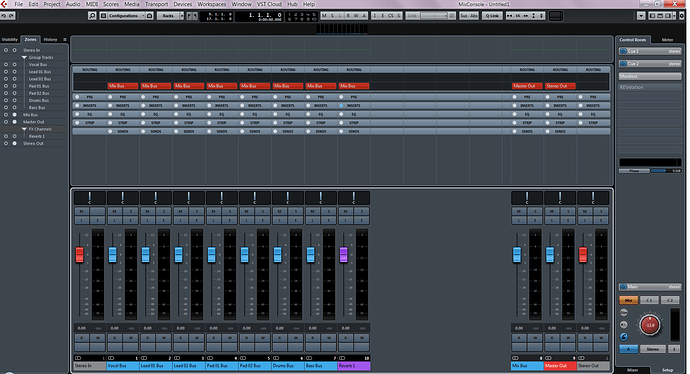I’m coming over from Sonar, with many years of experience. In Sonar I have separate busses for drums, synths, vocals, etc, and they all feed into the master buss.
But I can’t figure out how to do this in Cubase. I know how to set up multiple busses; I just don’t seem to be able to route the output of one buss to the input of another…for example the output of the drums buss into the master buss.
Thanks for any help you can offer.
Open the MixConsole by pressing F3, then follow these instructions:
The MixConsole will give you easy access to Cubase’s input, output, and sends routing.
Thank you for your reply, however that page seems to address a different issue…that of how to route individual tracks to various outputs or busses. My question is how to route the output of various busses to a master buss.
The steps are the same. You can route a Group track to any other Group, FX track or Output.
The “Master Bus” is just one more Group Track.
I attached a screenshot below of a simple example Template. It’s just a set of Group Tracks, a Mix Bus, a Master Bus and Stereo Out. If you have Cubase Pro you can do this kind of setup, but other version work somewhat differently.
You can go to the Mixer, right click and add a Group Track to any selected track. With Q-Link you can select a set of tracks and route them all to a Group Track in one shot. A real time saver.
Group Tracks are used in many ways in Cubase.
Welcome to the forums and I hope the transition goes well for you.
Thanks to both of you for this information. I will dig into the manual and read up on it.
You’re welcome. I’d suggest you also allot time to watching some youtube videos. Reading the OM is a good idea, but it was seeing the demos that helped the most – still does.