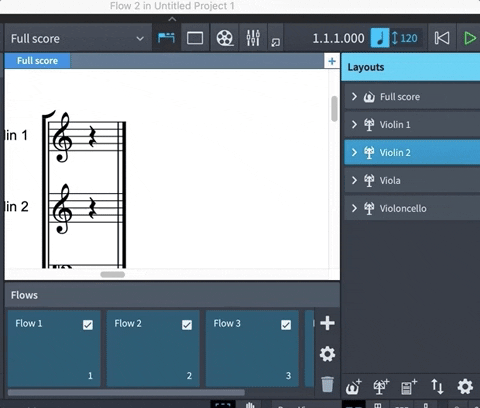It would be useful to be able to lock setup mode to a layout.
If I’m moving flows or switching them on or off, when I click on a flow I have to reselect the layout I’m working on.
I’m sure this would be useful to lock to a flow or lock to a player as well.
I’m not sure I understand. Can you explain this in more detail? If you click on a Flow, it highlights all the Layouts that it is shown in. You only need to select the Layout if you’re going to add/remove Flows or Players to it. The layout you’re viewing is selected at the top panel, not the right-hand one.
I understand the bit about moving Flows around, but that action is not Layout-specific - it applies to all Layouts (unless you’ve overridden the Master Frame Chain in Engrave mode) - so it makes sense to me that previously-selected Layout becomes deselected.
If you want to assign or unassign Flows from a specific Layout, select the Layout in the right panel, then tick and untick the Flow tickboxes - don’t click the actual flows.
It strikes me that the non-hierarchical structure of Setup mode flummoxes enough people, without adding locks 
I only want to move the subset of flows that are in a particular layout. When I move one it defaults to a layout with all flows in it. So I have to click back on the layout to see the subset of flows that I’m switching around.
I do think the current way makes sense, but a focus lock on the layout selected in the music pane would speed this kind of operation up significantly.
I’ve just tried. It doesn’t “default to a layout”. It removes focus from the Layouts entirely and hands focus to the Flows. I think I’m still not understanding something, here…
Look at which panels are highlighted blue.
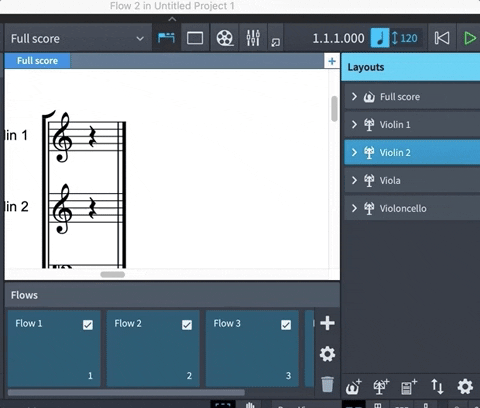
I think the point I’m trying to make is that if you start switching the order of Flows around, that’s something that affects all Layouts, so keeping one Layout selected could be misleading.
Sorry, my explanation is bad. It defaults to flows thus not a layout. Which means I have to reselect the layout to see which flows I need to move next. I have a lot of flows but only some of them are assigned to the layout that I’m on. It’s only those that I need to move.
Reordering flows potentially affects all layouts. You can’t have the flows in a different order in different layouts. Of course you can omit different flows in different layouts, but that’s not the same thing.
So I don’t really see why you need to “reselect the layout” to see how to reorder the flows, if you give the flows meaningful titles instead of the default “Flow 1, Flow 2”, etc. The flow names are automatically linked to the Project Info and the tokens used in the flow headers, so meaningful names are useful for more than just this…
I do know that reordering flows affects all layouts. My flows are named meaningfully. There are a lot of flows. Some of these are assigned to the layout I’m working on. It’s those that I am re-arranging. When I click on a flow to move it, I can no longer see which flows are in the layout I’m working on.
Just in case you’re overlooking this: select any flow to see which layouts it’s assigned to. This might be quicker than hopping focus back and forth from the Layouts panel to the Flows panel.
That would be quicker with less flows, but not in this case. I’m using layouts to contain different stages of the work. A lot of flows are copies of other flows that contain material that is cut in case that material is put back in.
Thank you all for your help here!